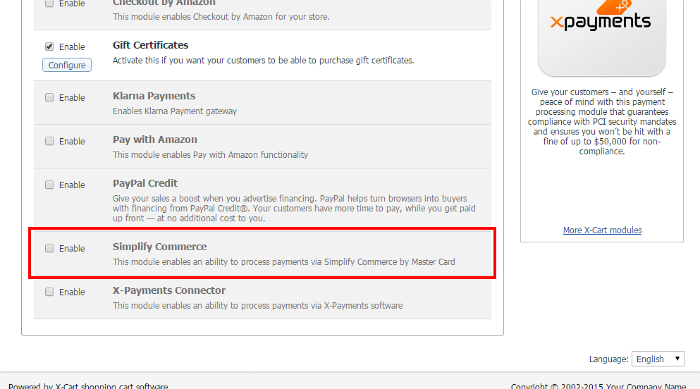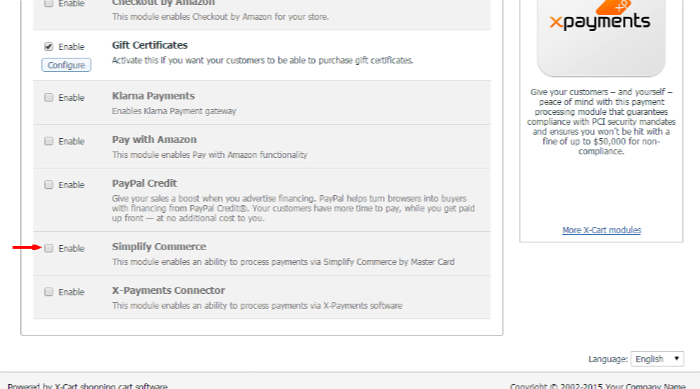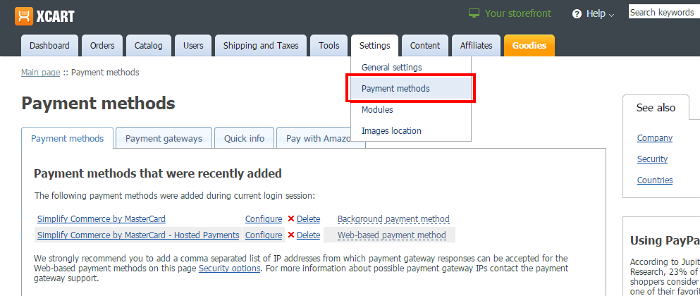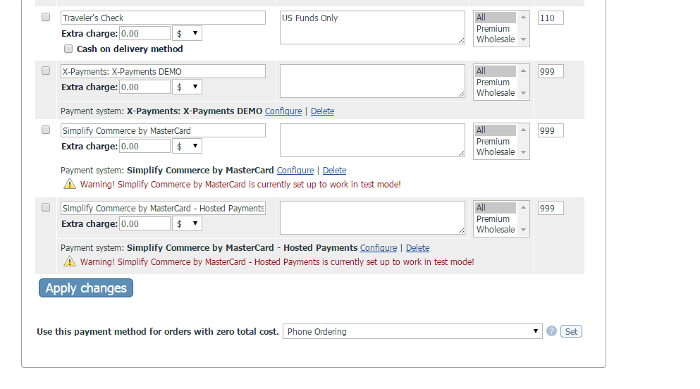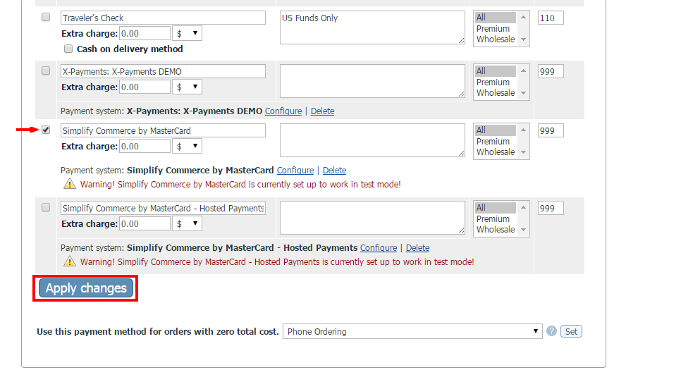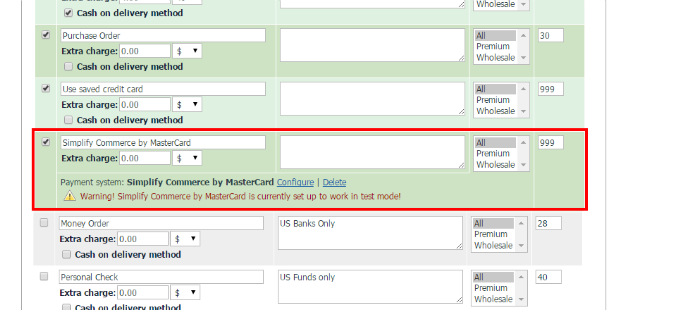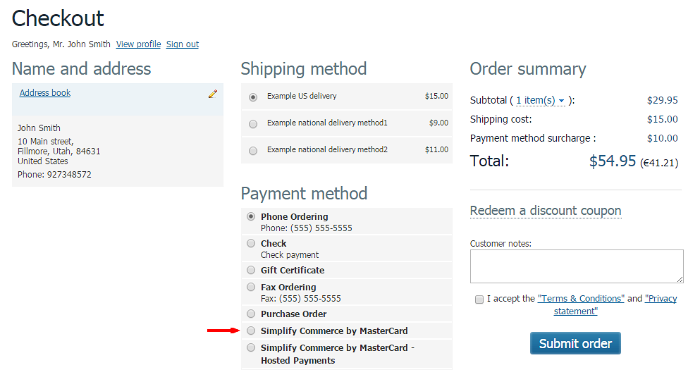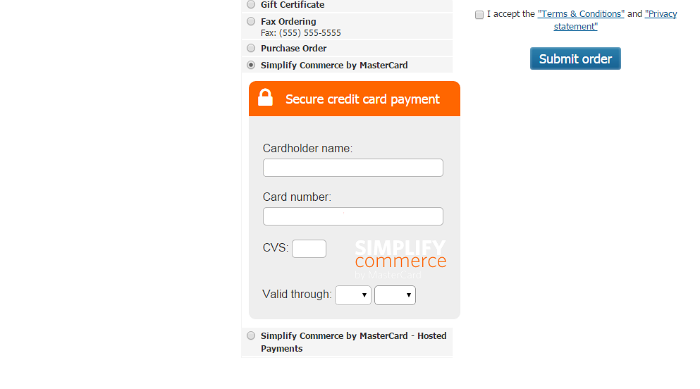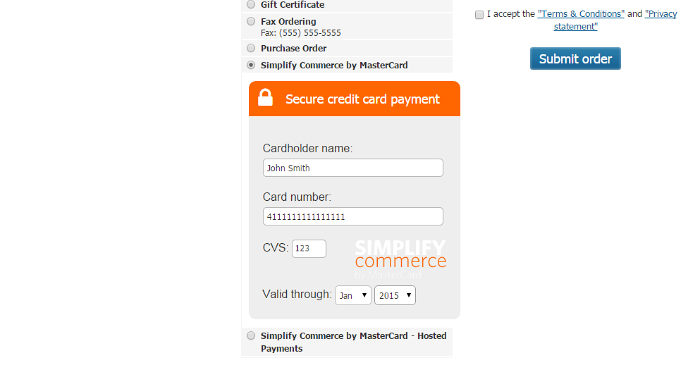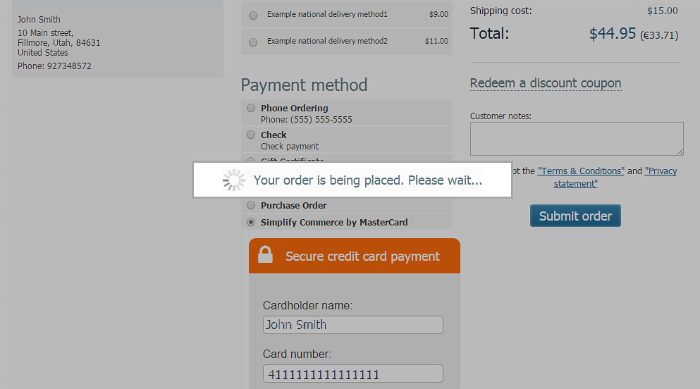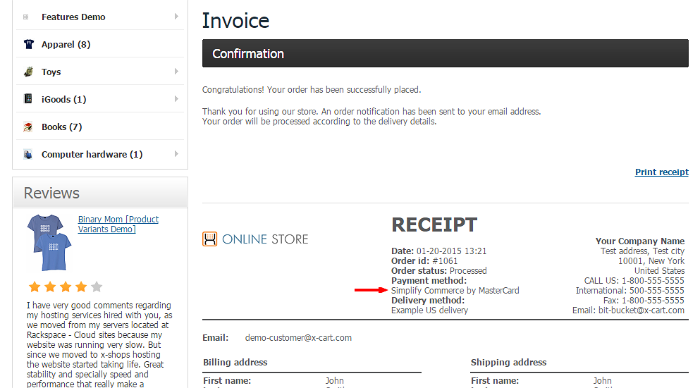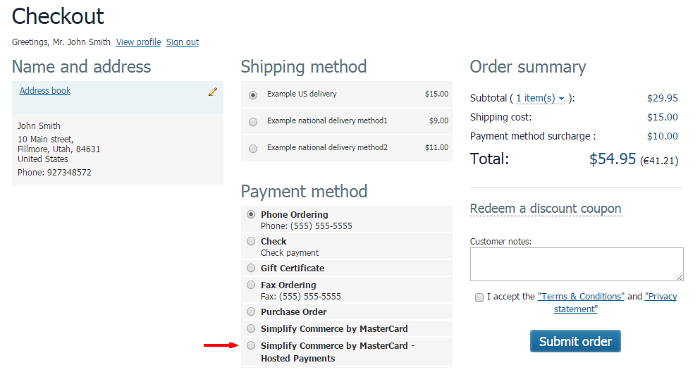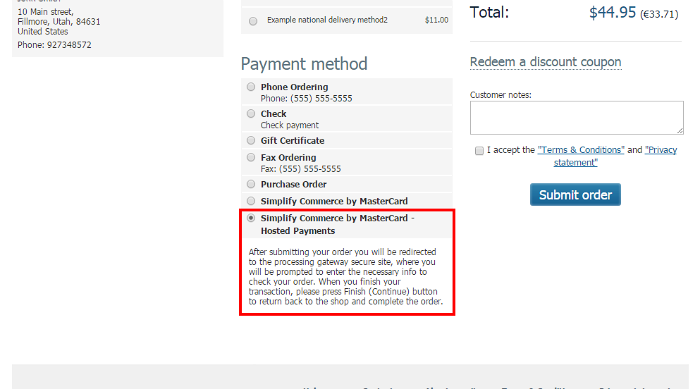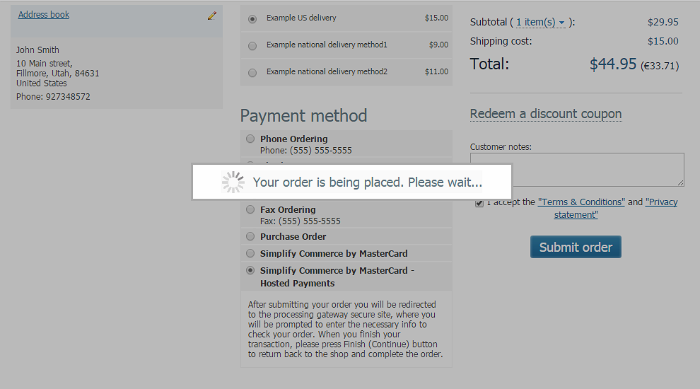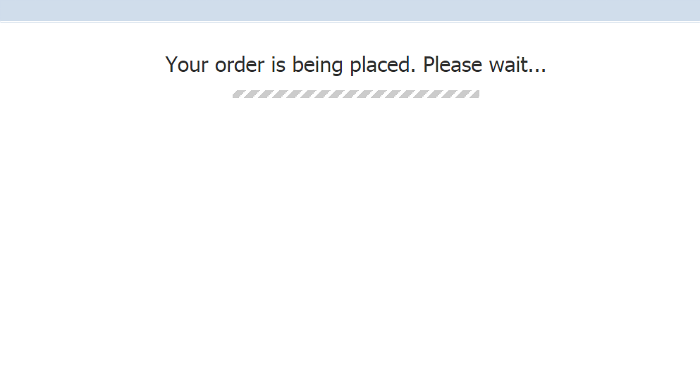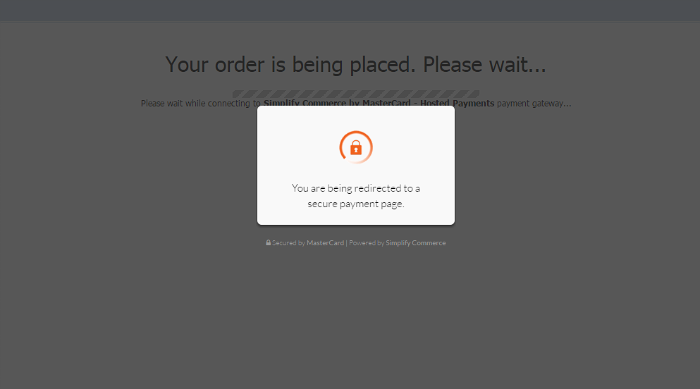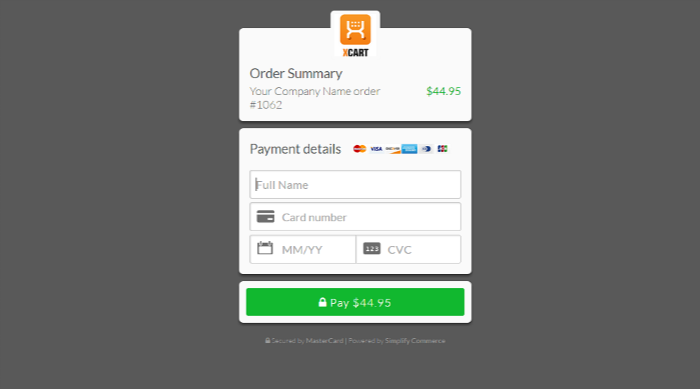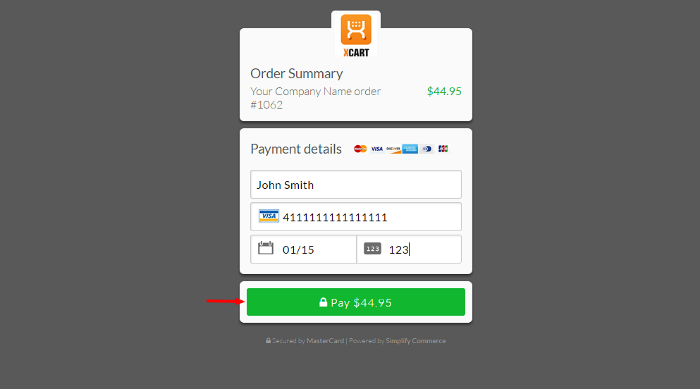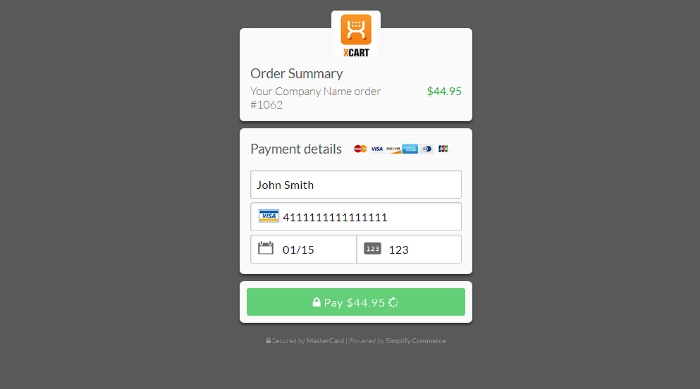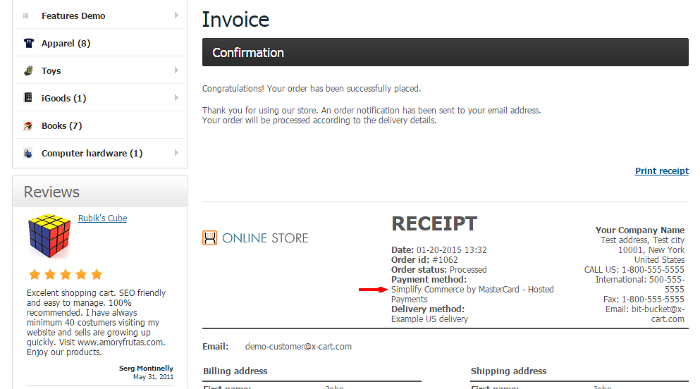Draft:X-Cart:Simplify Commerce
Getting started
To start using Simplify Commerce, do the following:
- Enable the Simplify Commerce module at your store.
- Configure the module.
- Activate the Simplify Commerce payment method(s) that you require.
Simplify Commerce by MasterCard
Simplify Commerce by MasterCard - Hosted Payments