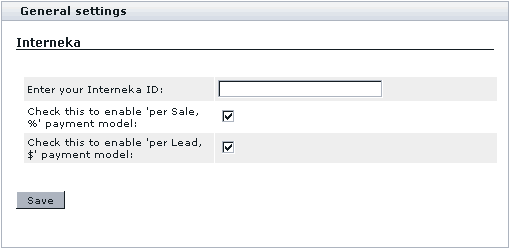X-Cart:Interneka
What Interneka module does
This module enables you to use Interneka Affiliate Tracking Software with your X-Cart based store.
Roles in Interneka module management
If you are an X-Cart GOLD or GOLD PLUS administrator/provider or an X-Cart PLATINUM or PRO administrator:
- You can enable/disable the module Interneka and adjust its configuration settings (See #Enabling and Configuring 'Interneka').
Enabling and Configuring 'Interneka'
Interneka is available as a built-in module in all X-Cart editions. It does not require installation and can be enabled in the Modules section of X-Cart Admin area.
To begin using the module:
1. Enable Interneka module (Administration menu->Modules).
When the module is enabled, you can see: Interneka options section in General settings/Modules options.
2. Adjust the module settings via General settings/Modules options->Interneka options:
- a) Use the 'Enter your Interneka ID' field to specify your Interneka ID.
- b) If you wish to enable 'per Sale, %' payment model, select the appropriate check box.
- c) If you wish to enable 'per Lead, $' payment model, select the appropriate check box.
- d) Click the Save button.