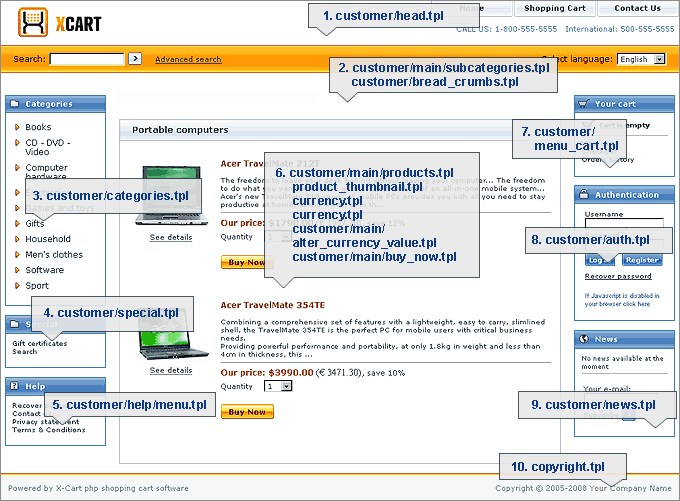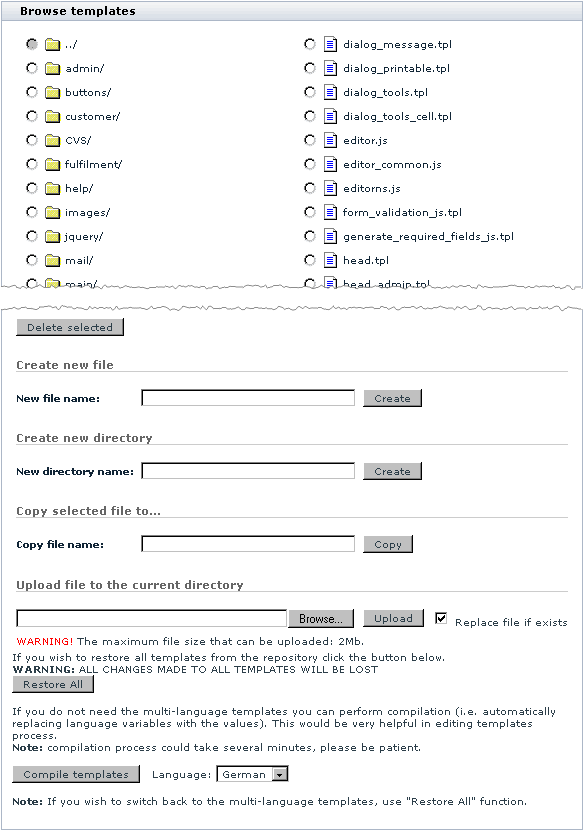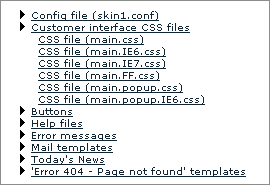Difference between revisions of "X-Cart:Editing Skin Files"
(→Managing Skin Files) |
(→Overview of Templates) |
||
| Line 73: | Line 73: | ||
==Overview of Templates== | ==Overview of Templates== | ||
| + | |||
| + | == Templates stored in the directory /xcart/skin1 == | ||
| + | |||
| + | The templates stored in the directory <u>/xcart/skin1</u>, except for <u>product_thumbnail.tpl</u> and <u>currency.tpl</u>, are used only for the store's back end. Some of the major templates in this directory are the following: | ||
| + | |||
| + | * <u>rectangle_top.tpl</u> - The template that controls the overall width and height of the store's layout (affects only the store's back end). | ||
| + | * <u>dialog.tpl</u> - The template that provides the main 'wrapper' of all content in the main window of X-Cart (affects only the store's back end). | ||
| + | * <u>menu.tpl</u> - The template that provides the 'wrapper' for the side menu boxes. | ||
| + | * <u>head_admin.tpl</u> - The template that controls the 'header' row for the Admin and Provider areas. It contains the logo and the language selector. | ||
| + | * <u>head.tpl</u> - The template that controls the 'header' row for the Partner area. It contains the logo and the language selector. | ||
| + | * <u>bottom.tpl</u> - The template that controls the 'footer' of the site. It contains the 'Powered by' (<u>poweredby.tpl</u>) and 'Copyright' text (<u>copyright.tpl</u>). | ||
| + | * <u>rectangle_bottom.tpl</u> - The counterpart to <u>rectangle_top.tpl</u> (affects only the store's back end). | ||
| + | * <u>dialog_message.tpl</u> - The template that controls the top message box that pops up at the top of the main window in the store's back end. | ||
| + | * <u>auth.tpl</u> - The template that controls the side menu login box (affects only the store's back end). | ||
| + | * <u>authbox.tpl</u> - The template that controls the side menu login box for logged in users (affects only the store's back end). | ||
| + | * <u>help.tpl</u> - The template that controls the side menu help box containing links to the help pages. This template also contains the code that automatically adds a link when you add a new embedded static page. | ||
| + | * <u>location.tpl</u> - The template that contains the code for the breadcrumb navigation (at the top of the main content area). | ||
| + | * <u>news.tpl</u> - The template that controls the side menu newsletter sign-up box. | ||
| + | * <u>today_news.tpl</u> - The template that controls the side menu that shows the current news. | ||
| + | |||
| + | The templates <u>product_thumbnail.tpl</u> and <u>currency.tpl</u> are used both for the back end and the Customer area: | ||
| + | |||
| + | * <u>product_thumbnail.tpl</u> - The template that controls the thumbnail of a product. | ||
| + | * <u>currency.tpl</u> - The template that controls the format of the currency. | ||
| + | |||
| + | ==Templates stored in the sub-directories of /xcart/skin1== | ||
| + | |||
| + | The template files contained in the sub-directories of <u>/xcart/skin1</u> are the following: | ||
| + | |||
| + | * <u>skin1/admin</u> and <u>skin1/provider</u> - Templates for the store's back end. | ||
| + | * <u>skin1/single</u> - Templates for the store's Admin area, X-Cart GOLD. | ||
| + | * <u>skin1/customer</u> - Templates for the store's Customer area. | ||
| + | * <u>skin1/partner</u> - Templates for the store's Partner area (X-Affiliate add-on module). | ||
| + | * <u>skin1/fulfilment</u> - Templates for the pages intended for fulfillment staff users. | ||
| + | * <u>skin1/main</u> - Miscellaneous templates for the main content area. | ||
| + | * <u>skin1/mail</u> - Mail templates. | ||
| + | * <u>skin1/buttons</u> - Button templates for all areas. | ||
| + | * <u>skin1/help</u> - Templates for help pages (like FAQ, Contact us, Terms and conditions, etc). | ||
| + | * <u>skin1/pages</u> - Templates for embedded static pages. | ||
| + | * <u>skin1/payments</u> - Templates for payment processors' pages. | ||
| + | * <u>skin1/images</u> - Images. | ||
| + | * <u>skin1/modules</u> - Templates for X-Cart's modules and add-ons. | ||
| + | |||
| + | Some of the template files contained in the sub-directory <u>/xcart/skin1/customer are</u> the following: | ||
| + | |||
| + | * <u>customer/home.tpl</u> - The main template for the Customer area of the store. | ||
| + | * <u>customer/head.tpl</u> - The template that controls the 'header' row for the Customer area. By default, it contains the logo, the Speed bar tabs, the search box (<u>customer/search.tpl</u>) and the language selector. | ||
| + | * <u>customer/auth.tpl</u> - The template that controls the side menu login box for the Customer area. | ||
| + | * <u>customer/authbox.tpl</u> - The template that controls the side menu login box for logged in customers. | ||
| + | * <u>customer/categories.tpl</u> - The side menu category template. | ||
| + | * <u>customer/dialog.tpl</u> - The template that provides the main 'wrapper' of all content in the main window of X-Cart in the Customer area. | ||
| + | * <u>customer/home_main.tpl</u> - The template that controls what is displayed in the main content area. | ||
| + | * <u>customer/menu_cart.tpl</u> - The template that controls the side menu cart. | ||
| + | * <u>customer/search.tpl</u> - The search box template. | ||
| + | * <u>customer/special.tpl</u> - The side menu Special template. | ||
| + | |||
| + | Some of the template files contained in the sub-directory <u>/xcart/skin1/customer/main are</u> the following: | ||
| + | |||
| + | * <u>customer/main/cart.tpl</u> - The template that controls the main shopping cart structure page. | ||
| + | * <u>customer/main/checkout.tpl</u> - The template that controls the checkout process structure. | ||
| + | * <u>customer/main/subcategories.tpl</u> - The template that controls the sub-category display, and also is the 'wrapper' for the products display. | ||
| + | * <u>customer/main/products.tpl</u> - The template that includes either <u>products_list.tpl</u> or <u>products_t.tpl</u> depending on how the setting '<u>Display products list in multiple columns (1-3) (leave empty to use standard format)</u>' is adjusted in the section <u>General Settings/Appearance options</u>. | ||
| + | * <u>customer/main/products_list.tpl - </u>The template that controls the products display under a category for a single column layout. | ||
| + | * <u>customer/main/products_t.tpl</u> - The template that controls the products display under a category for a multi-column layout. | ||
| + | * <u>customer/main/product.tpl</u> - The template that controls the product details page. | ||
| + | * <u>customer/main/order_message.tpl</u> - The template that controls the confirmation screen for checkout. | ||
| + | |||
| + | Some of the template files contained in the sub-directory <u>/xcart/skin1/mail are</u> the following: | ||
| + | |||
| + | * <u>mail/html/order_invoice.tpl</u> - The template that controls the invoice on the order confirmation screen and order emails. | ||
| + | * <u>mail/html/order_data.tpl</u> - The template that controls the product data on the invoice. | ||
| + | |||
| + | The template files contained in the sub-directory /xcart/<u>skin1/modules/Fast_Lane_Checkout</u> are used to control the look of cart and checkout pages if the Fast Lane Checkout module is enabled. Some of the templates are the following: | ||
| + | |||
| + | * <u>Fast_Lane_Checkout/home.tpl</u> - The template that controls the structure of cart and checkout pages. | ||
| + | * <u>Fast_Lane_Checkout/home_main.tpl</u> - The template that controls what is displayed in the main content area - the cart itself and checkout steps (authorization/registration, shipping method selection, payment method selection, preview). | ||
| + | * <u>Fast_Lane_Checkout/head.tpl</u> - The template that controls the 'header' row for cart and checkout pages. | ||
==Overview of CSS Files== | ==Overview of CSS Files== | ||
Revision as of 18:03, 1 February 2010
Contents
Introduction
An X-Cart skin typically includes PHP Smarty templates, CSS files, JavaScript files and, in some cases, HTML files.
The PHP Smarty templates of your store's skin are files out of which your store's pages are built. Each template file defines how a specific element of the site appears. Template files are made up of HTML/CSS and Smarty; all of them have the .tpl file extension.
The screenshot of the customer area below provides an example of how a page is created using templates:
The CSS files of your store's skin are style sheets that define the presentation of your store's pages. They use the extension .css.
The JavaScript files of your store's skin are files that contain JavaScript code which can be called on your store's pages. They use the extension .js.
If you wish to change the look of a specific element of your store site, you need to edit the skin files that control this element. Most typically, you will need to edit X-Cart's template and CSS files. To be able to edit X-Cart's template and CSS files, you must possess substantial knowledge of HTML, CSS and Smarty. Here is a list of online resources that might be helpful:
HTML:
- W3C HTML start page: http://www.w3c.org/MarkUp/
- HTML Validation Service: http://validator.w3.org/
CSS:
- W3C Cascading Style Sheets homepage: http://www.w3.org/Style/CSS/
- Validation service: http://jigsaw.w3.org/css-validator/
Smarty:
- Smarty resources: http://www.smarty.net/
- Smarty online documentation: http://www.smarty.net/docs.php
All the files of your X-Cart skin are stored in the directory /xcart/skin1, where /xcart stands for the X-Cart installation directory. Your store's Admin area provides a section that allows you to view and manage the contents of this directory (see the section #Managing Skin Files).
The number of skin files in X-Cart is really large, so finding out which file controls what elements may require a great deal of effort. We recommend you begin by studying the chapters #Overview of Templates and #Overview of CSS Files. When you begin working on the skin files more closely, we also recommend you use the Debugging Console, a tool that will help you to find out the skin files for each page of the your X-Cart based store (See the section #Using X-Cart's Debugging Console).
X-Cart's skin files can be edited in X-Cart's built-in template editor (see the section #Using Template Editor), or in any decent external text editor.
Managing Skin Files
You can manage the contents of X-Cart's /xcart/skin1 directory using the 'Browse templates' section of your store's Admin area (Administration menu->Edit templates). The functionality of this section is similar to that of the 'Browse files' section (Management menu->Files): it provides a file browser that you can use to view the contents of the directory /xcart/skin1, to upload your own files, to copy and delete existing files, to create and delete sub-directories. In addition to the said operations, the file browser in this section allows you to compile templates (See the section [[#Compiling templates])] and to restore any skin files that have been edited to their original state (See #Restoring all files).
The Quick access menu above the 'Browse templates' dialog box allows you to quickly access specific files/groups of files in /xcart/skin1:
Compiling templates
X-Cart allows you to "compile" templates, i.e. to replace the language variables used in your store's templates with the values of these variables. When your store's templates are compiled, the text stored in the language variables used in this template is inserted directly into the template code. This feature is useful for stores using only one language: compiling templates significantly reduces the time needed for template processing, because X-Cart does not need to use language variables.
If you choose to compile your store's templates, you will be able to edit any textual elements of your store's user interface in X-Cart's built-in template editor, but you will not be able to edit them using the 'Edit languages' section (Administration menu->Languages) or Webmaster mode.
To compile your store's templates, do the following:
- Go to the 'Browse templates' section of your store's Admin area (Administration menu->Edit templates). You should see a dialog box titled 'Browse templates'. At the bottom of the 'Browse templates' dialog box, you should see a button labeled Compile templates and a drop-down box labeled 'Language'. The 'Language' drop-down box contains a list of languages enabled at your store.
- From the 'Language' drop-down box, select the language you wish to use in the compiled templates.
- Click the Compile templates button. When prompted, confirm the deletion.
When you do that, X-Cart begins the compiling process. While X-Cart is compiling, you will be able to see the progress on the screen. Please be patient and allow sufficient time for the procedure to be completed.
At the end, a message should appear indicating the successful completion of the process: 'All templates are successfully compiled'. Shortly after the success message is displayed, you should be redirected back to the 'Browse templates' page.
Restoring all files
At any time you can restore your store's skin files to their original state (as in a fresh X-Cart installation). This is possible because X-Cart's directory /xcart/skin1_original stores a backup of the original skin files. When you perform the restoration procedure, any modified files of your store's skin are overwritten by the original files from this directory.
To enable X-Cart to restore the files of your store's skin from /xcart/skin1_original, you must ensure that the user under which PHP runs on your server has read and write permissions for the directory /xcart/skin1, as well as read and write permissions for all the files of the current skin stored in this directory.
To restore all the files of your X-Cart store, do the following:
- Go to the 'Browse templates' section of your store's back end (Administration menu->Edit templates). You should see a dialog box titled 'Browse templates'.
- In the 'Browse templates' dialog box, click the Restore All button.
When you click on Restore All, the skin files of your X-Cart stored in /xcart/skin1 are replaced by the original files from the directory /xcart/skin1_original.
Overview of Templates
Templates stored in the directory /xcart/skin1
The templates stored in the directory /xcart/skin1, except for product_thumbnail.tpl and currency.tpl, are used only for the store's back end. Some of the major templates in this directory are the following:
- rectangle_top.tpl - The template that controls the overall width and height of the store's layout (affects only the store's back end).
- dialog.tpl - The template that provides the main 'wrapper' of all content in the main window of X-Cart (affects only the store's back end).
- menu.tpl - The template that provides the 'wrapper' for the side menu boxes.
- head_admin.tpl - The template that controls the 'header' row for the Admin and Provider areas. It contains the logo and the language selector.
- head.tpl - The template that controls the 'header' row for the Partner area. It contains the logo and the language selector.
- bottom.tpl - The template that controls the 'footer' of the site. It contains the 'Powered by' (poweredby.tpl) and 'Copyright' text (copyright.tpl).
- rectangle_bottom.tpl - The counterpart to rectangle_top.tpl (affects only the store's back end).
- dialog_message.tpl - The template that controls the top message box that pops up at the top of the main window in the store's back end.
- auth.tpl - The template that controls the side menu login box (affects only the store's back end).
- authbox.tpl - The template that controls the side menu login box for logged in users (affects only the store's back end).
- help.tpl - The template that controls the side menu help box containing links to the help pages. This template also contains the code that automatically adds a link when you add a new embedded static page.
- location.tpl - The template that contains the code for the breadcrumb navigation (at the top of the main content area).
- news.tpl - The template that controls the side menu newsletter sign-up box.
- today_news.tpl - The template that controls the side menu that shows the current news.
The templates product_thumbnail.tpl and currency.tpl are used both for the back end and the Customer area:
- product_thumbnail.tpl - The template that controls the thumbnail of a product.
- currency.tpl - The template that controls the format of the currency.
Templates stored in the sub-directories of /xcart/skin1
The template files contained in the sub-directories of /xcart/skin1 are the following:
- skin1/admin and skin1/provider - Templates for the store's back end.
- skin1/single - Templates for the store's Admin area, X-Cart GOLD.
- skin1/customer - Templates for the store's Customer area.
- skin1/partner - Templates for the store's Partner area (X-Affiliate add-on module).
- skin1/fulfilment - Templates for the pages intended for fulfillment staff users.
- skin1/main - Miscellaneous templates for the main content area.
- skin1/mail - Mail templates.
- skin1/buttons - Button templates for all areas.
- skin1/help - Templates for help pages (like FAQ, Contact us, Terms and conditions, etc).
- skin1/pages - Templates for embedded static pages.
- skin1/payments - Templates for payment processors' pages.
- skin1/images - Images.
- skin1/modules - Templates for X-Cart's modules and add-ons.
Some of the template files contained in the sub-directory /xcart/skin1/customer are the following:
- customer/home.tpl - The main template for the Customer area of the store.
- customer/head.tpl - The template that controls the 'header' row for the Customer area. By default, it contains the logo, the Speed bar tabs, the search box (customer/search.tpl) and the language selector.
- customer/auth.tpl - The template that controls the side menu login box for the Customer area.
- customer/authbox.tpl - The template that controls the side menu login box for logged in customers.
- customer/categories.tpl - The side menu category template.
- customer/dialog.tpl - The template that provides the main 'wrapper' of all content in the main window of X-Cart in the Customer area.
- customer/home_main.tpl - The template that controls what is displayed in the main content area.
- customer/menu_cart.tpl - The template that controls the side menu cart.
- customer/search.tpl - The search box template.
- customer/special.tpl - The side menu Special template.
Some of the template files contained in the sub-directory /xcart/skin1/customer/main are the following:
- customer/main/cart.tpl - The template that controls the main shopping cart structure page.
- customer/main/checkout.tpl - The template that controls the checkout process structure.
- customer/main/subcategories.tpl - The template that controls the sub-category display, and also is the 'wrapper' for the products display.
- customer/main/products.tpl - The template that includes either products_list.tpl or products_t.tpl depending on how the setting 'Display products list in multiple columns (1-3) (leave empty to use standard format)' is adjusted in the section General Settings/Appearance options.
- customer/main/products_list.tpl - The template that controls the products display under a category for a single column layout.
- customer/main/products_t.tpl - The template that controls the products display under a category for a multi-column layout.
- customer/main/product.tpl - The template that controls the product details page.
- customer/main/order_message.tpl - The template that controls the confirmation screen for checkout.
Some of the template files contained in the sub-directory /xcart/skin1/mail are the following:
- mail/html/order_invoice.tpl - The template that controls the invoice on the order confirmation screen and order emails.
- mail/html/order_data.tpl - The template that controls the product data on the invoice.
The template files contained in the sub-directory /xcart/skin1/modules/Fast_Lane_Checkout are used to control the look of cart and checkout pages if the Fast Lane Checkout module is enabled. Some of the templates are the following:
- Fast_Lane_Checkout/home.tpl - The template that controls the structure of cart and checkout pages.
- Fast_Lane_Checkout/home_main.tpl - The template that controls what is displayed in the main content area - the cart itself and checkout steps (authorization/registration, shipping method selection, payment method selection, preview).
- Fast_Lane_Checkout/head.tpl - The template that controls the 'header' row for cart and checkout pages.