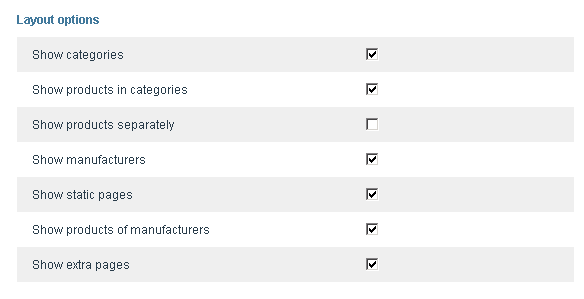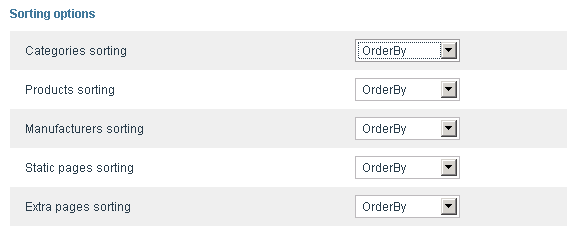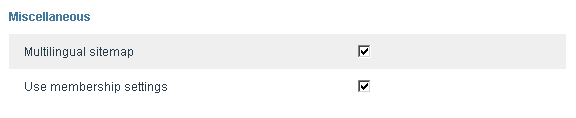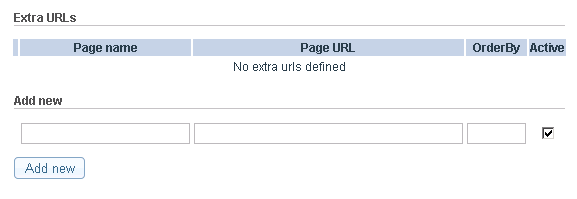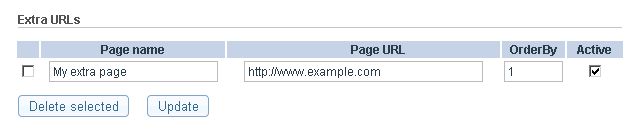Difference between revisions of "X-Cart:Sitemap"
(Created page with '== Overview == The '''Sitemap''' module allows you to add a sitemap page to your site. The '''''sitemap'''''' can include the following items: * categories * products * manufa…') |
|||
| Line 1: | Line 1: | ||
| − | == | + | {{XC 4.4}} |
| + | ==Overview == | ||
The '''Sitemap''' module allows you to add a sitemap page to your site. The '''''sitemap'''''' can include the following items: | The '''Sitemap''' module allows you to add a sitemap page to your site. The '''''sitemap'''''' can include the following items: | ||
| Line 17: | Line 18: | ||
Select check boxes next to the items you want to be included into the sitemap. | Select check boxes next to the items you want to be included into the sitemap. | ||
| − | [[Image:Sitemap1.gif|584px | + | : [[Image:Sitemap1.gif|584px|border]] |
===Sorting options=== | ===Sorting options=== | ||
| Line 23: | Line 24: | ||
Select the way items in the sitemap should be sorted: by their position number or alphabetically. | Select the way items in the sitemap should be sorted: by their position number or alphabetically. | ||
| − | [[Image:Sitemap2.gif|575px | + | : [[Image:Sitemap2.gif|575px|border]] |
===Miscellaneous=== | ===Miscellaneous=== | ||
| Line 31: | Line 32: | ||
'''Use membership settings''': Select this check box to take membership settings into consideration when creating a sitemap for a specific customer. If some products can only be shown to customers, belonging to certain membership groups, and the customer does not belong to these groups, these products will be excluded from the sitemap. | '''Use membership settings''': Select this check box to take membership settings into consideration when creating a sitemap for a specific customer. If some products can only be shown to customers, belonging to certain membership groups, and the customer does not belong to these groups, these products will be excluded from the sitemap. | ||
| − | [[Image:Sitemap3.gif|576px | + | : [[Image:Sitemap3.gif|576px|border]] |
===Extra URLs=== | ===Extra URLs=== | ||
| Line 37: | Line 38: | ||
Use this section to include other pages into your sitemap. Enter the page name, URL address, position number and click '''Add new'''. | Use this section to include other pages into your sitemap. Enter the page name, URL address, position number and click '''Add new'''. | ||
| − | [[Image:Sitemap4.gif|577px | + | : [[Image:Sitemap4.gif|577px|border]] |
To exclude this page from the sitemap temporarily, unselect the "Active" check box on the right and click '''Update'''. To delete a page from the sitemap, select the check box to the left of its name and click '''Delete selected'''. | To exclude this page from the sitemap temporarily, unselect the "Active" check box on the right and click '''Update'''. To delete a page from the sitemap, select the check box to the left of its name and click '''Delete selected'''. | ||
| − | [[Image:Sitemap5.gif|634px | + | : [[Image:Sitemap5.gif|634px|border]] |
[[Category:X-Cart modules]] | [[Category:X-Cart modules]] | ||
[[Category:X-Cart user manual]] | [[Category:X-Cart user manual]] | ||
Revision as of 16:46, 6 September 2010
Contents
Overview
The Sitemap module allows you to add a sitemap page to your site. The sitemap' can include the following items:
- categories
- products
- manufacturers
- static pages
- extra pages
Configuring the module
To configure the module find it in the modules list and click the Configure link on the right. The module configuration page opens. Adjust the settings in the following sections:
Layout options
Select check boxes next to the items you want to be included into the sitemap.
Sorting options
Select the way items in the sitemap should be sorted: by their position number or alphabetically.
Miscellaneous
Multilingual sitemap: Select this check box to display the sitemap in the language, selected by the customer, if multilingual item names are available.
Use membership settings: Select this check box to take membership settings into consideration when creating a sitemap for a specific customer. If some products can only be shown to customers, belonging to certain membership groups, and the customer does not belong to these groups, these products will be excluded from the sitemap.
Extra URLs
Use this section to include other pages into your sitemap. Enter the page name, URL address, position number and click Add new.
To exclude this page from the sitemap temporarily, unselect the "Active" check box on the right and click Update. To delete a page from the sitemap, select the check box to the left of its name and click Delete selected.