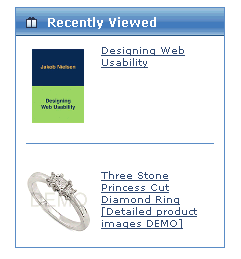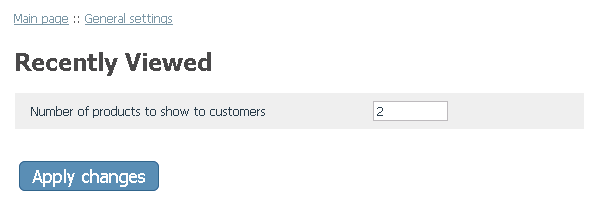Difference between revisions of "X-Cart:Recently Viewed"
(Created page with '{{XC_4.4}} == What Recently Viewed module does == <u>Recently Viewed</u> is a module that allows you to promote products by telling your store's visitors what products they hav…') |
|||
| Line 24: | Line 24: | ||
Click '''Apply changes'''. | Click '''Apply changes'''. | ||
| + | |||
| + | [[Category:X-Cart user manual]] | ||
Revision as of 11:47, 11 October 2010
What Recently Viewed module does
Recently Viewed is a module that allows you to promote products by telling your store's visitors what products they have recently viewed. When this module is enabled, a special section is displayed in the side menu of the Customer area, titled 'Recently Viewed', which includes several products that the customer has viewed last
Enabling and Configuring 'Recently Viewed'
To begin using the module:
1. Enable Recently Viewed module (Settings menu->Modules).
When the module is enabled, you can see Recently Viewed section in General settings/Modules.
2. Adjust the module settings via General settings/Modules > Recently Viewed:
Number of products to show to customers: Specify the number of products recently viewed by a customer you want to include into the 'Recently Viewed' section.
Click Apply changes.