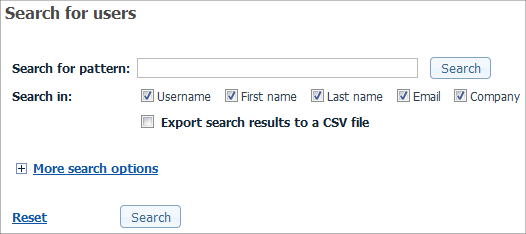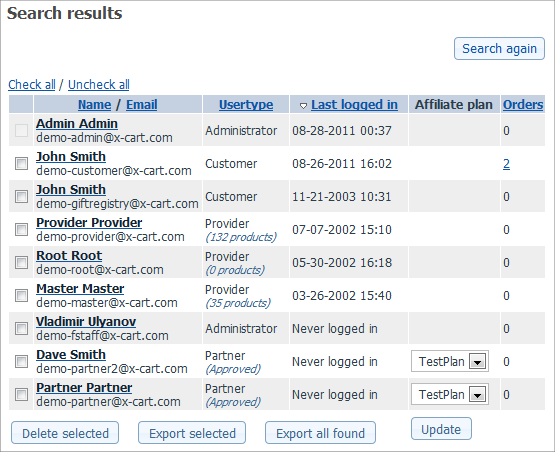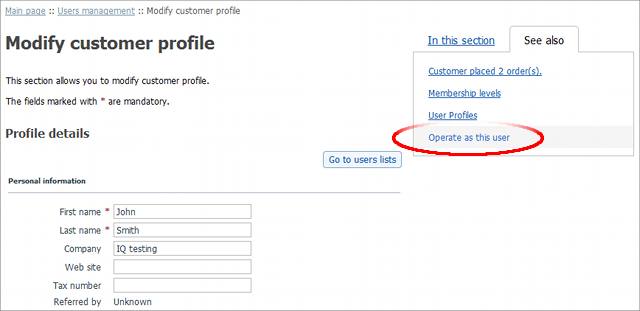Difference between revisions of "X-Cart:Operate As User"
(Fixed Notes) |
|||
| (6 intermediate revisions by the same user not shown) | |||
| Line 1: | Line 1: | ||
| − | + | To see how new settings affect the functionality of certain users or to manually carry out certain transactions on behalf of a certain user, you can operate as a specified user while being logged in as an admin, using the ''Operate as user'' function. | |
| − | |||
| − | |||
'''To operate as other user:''' | '''To operate as other user:''' | ||
| Line 20: | Line 18: | ||
: [[Image:XC_OperateAsUser-SeeAlso.png]] | : [[Image:XC_OperateAsUser-SeeAlso.png]] | ||
| + | |||
| + | That's it; you are now operating as John Smith of IQ Testing. | ||
{{Note1|<b>Notes:</b><br /> | {{Note1|<b>Notes:</b><br /> | ||
| − | + | <b>1.</b> Since you remain logged in as admin, you will not need the user's password.<br /> | |
| − | <b>1.</b> Since you remain logged in as admin, you will not need the user's password. | + | <b>2.</b> If the user places any items in the cart, you will be able to see all those items.}} |
| − | <b>2.</b> If the user | ||
Latest revision as of 15:02, 5 September 2011
To see how new settings affect the functionality of certain users or to manually carry out certain transactions on behalf of a certain user, you can operate as a specified user while being logged in as an admin, using the Operate as user function.
To operate as other user:
1. Log in to the Admin area of your X-Cart based store.
2. On the Users menu, select User search.
3. On the Search for users page that appears, search for the user you want to operate as.
4. On the Search results page that appears, click on the record of the user you want to operate as.
5. On the Profile details page that appears, click on the See also tab and then select Operate as user on the menu that appears.
That's it; you are now operating as John Smith of IQ Testing.
1. Since you remain logged in as admin, you will not need the user's password.