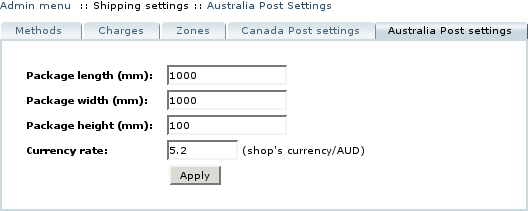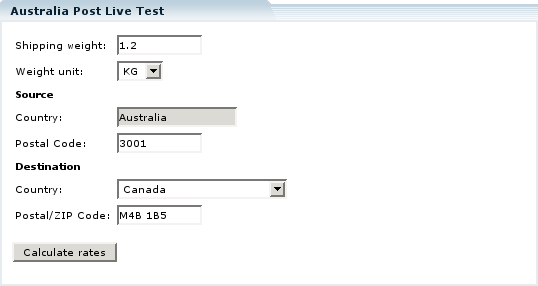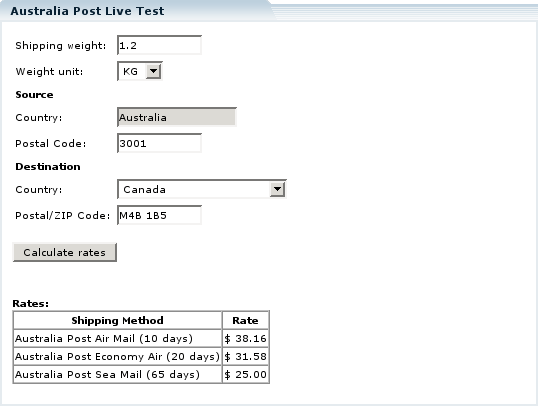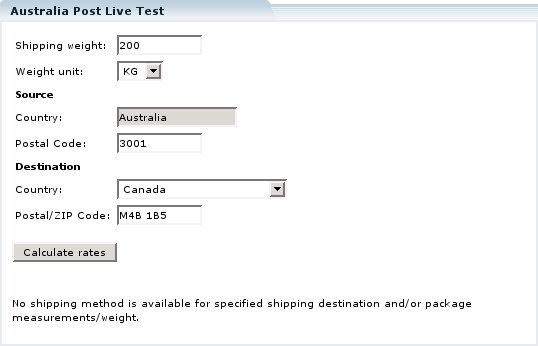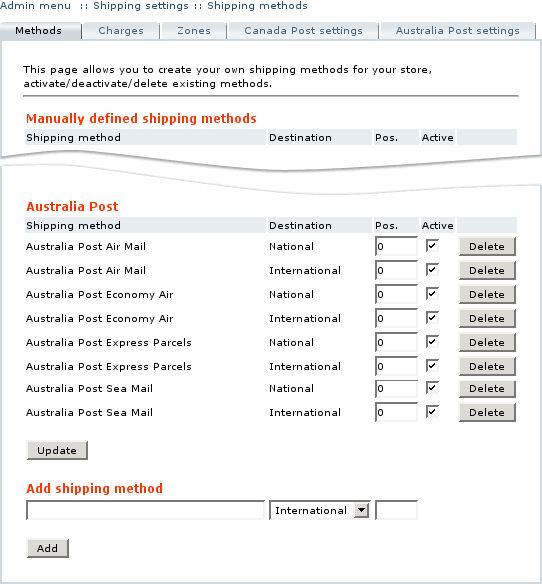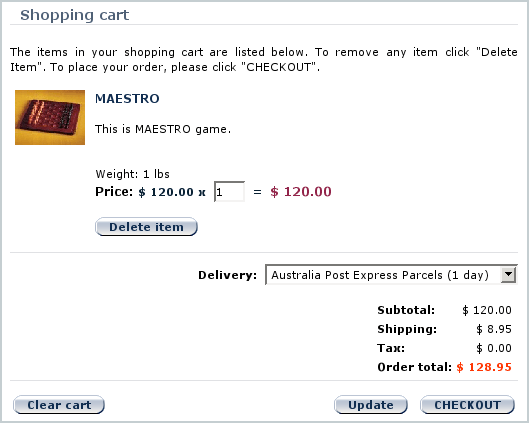Difference between revisions of "LiteCommerce:AustraliaPost"
(Created page with 'LiteCommerce Australia Post add-on module introduces Australia Post real-time shipping cost calculations and adds a set of Australia Post shipping methods to your online store. R…') |
m |
||
| (One intermediate revision by one other user not shown) | |||
| Line 1: | Line 1: | ||
| + | {{LC2_disclaimer}}<br /><br /> | ||
| + | {{LC_2.x}} | ||
| + | |||
LiteCommerce Australia Post add-on module introduces Australia Post real-time shipping cost calculations and adds a set of Australia Post shipping methods to your online store. Real-time shipping cost calculations provide quotes for selected shipping methods using Australia Post eDeliver, Delivery Rate Calculator (DRC). These quotes are instantly reflected in the shipping costs of your customers' order totals. | LiteCommerce Australia Post add-on module introduces Australia Post real-time shipping cost calculations and adds a set of Australia Post shipping methods to your online store. Real-time shipping cost calculations provide quotes for selected shipping methods using Australia Post eDeliver, Delivery Rate Calculator (DRC). These quotes are instantly reflected in the shipping costs of your customers' order totals. | ||
Latest revision as of 12:56, 31 May 2012
|
LiteCommerce Australia Post add-on module introduces Australia Post real-time shipping cost calculations and adds a set of Australia Post shipping methods to your online store. Real-time shipping cost calculations provide quotes for selected shipping methods using Australia Post eDeliver, Delivery Rate Calculator (DRC). These quotes are instantly reflected in the shipping costs of your customers' order totals.
This article will guide you through Australia Post add-on module installation, setup and maintenance procedures.
Contents
Configuring the module
In order to utilize the functionality provided by the Australia Post add-on module, please make sure that LiteCommerce general settings list 'Australia' as the country of your company presence. To review this setting, choose the 'General settings' section from the 'Settings' menu in the Administrator Zone and click on the 'Company' tab. Locate the 'Company country' and 'Company ZIP/postal code' parameters, update them if necessary and click on the 'Submit' button to save the changes.
Next, locate the 'Australia Post' module link in the 'Modules' section of the 'Settings' menu and click on the link to enter the module's settings page (Figure 3).
In the settings page, specify the following details:
- Package length (mm), Package width (cm), Package height (cm): default package dimensions in millimeters (1inch = 254 mm).
- Currency rate (shop's currency/AUD): specify the exchange rate of your store's default currency to a Australian dollar (AUD).
After you have filled in the form, click on the 'Apply' button to save the settings.
Performing Australia Post Live Test
The second part of the 'Australia Post Settings' page contains 'Australia Post Live Test' tool (Figure 4). Use this tool to make shipping rate estimates or check the availability of specific shipping methods for certain destinations and package parameters.
Specify the 'Shipping weight' of a package in selected units of weight (default 'Weight unit' is gram) and the 'Country' and 'Postal/ZIP Code' of shipping destination, and click on the 'Calculate rates' button to see the list of Australia Post shipping methods available for the specified destination and package parameters, and corresponding shipping rates (Figure 5).
If no Australia Post shipping method is available for the specified destination and/or package dimensions and weight, the corresponding message is displayed (Figure 6).
Configuring Australia Post Shipping Methods
Australia Post add-on module provides support for multiple Australia Post shipping methods. You can refine the set of available shipping methods by keeping only those methods that you want to use and prioritizing the order of the methods according to your preferences. To access shipping methods configuration page, choose the 'Shipping settings' section from the 'Settings' menu. Locate the list of shipping methods titled 'Australia Post' (Figure 7).
In the 'Australia Post' section you can activate/deactivate individual shipping methods by selecting the corresponding 'Active' fields. To sort shipping methods, change the 'Pos.' values of the methods. Shipping methods that should come first in the list must be assigned lower 'Pos.' values. Click on the 'Update' button next to the list to save the changes.
To delete a shipping method, click on the 'Delete' button to the right from it.
To add a shipping method, under the 'Add shipping method' subtitle, specify the name of the new shipping method, choose whether it's national or international, and type in its position number, then click on the 'Add' button.
Customer Zone
This section demonstrates how Australia Post add-on module affects the Customer Zone.
When you have configured the module and defined Australia Post shipping methods that should appear in the list, these payment methods automatically become available to your customers.
Calculations of Australia Post shipping charges are performed automatically (Figure 8).