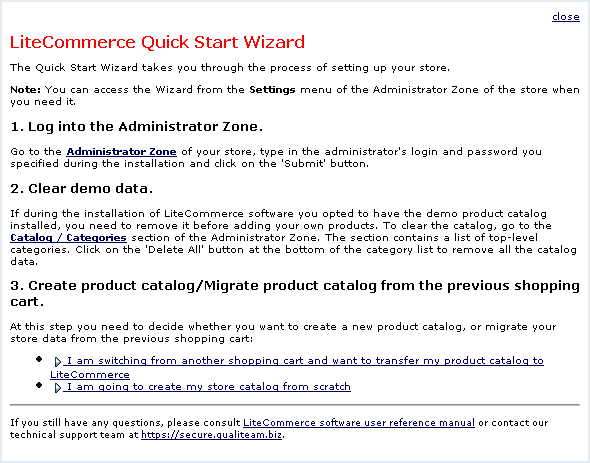Difference between revisions of "LiteCommerce:Quick Start Wizard"
(Created page with 'LiteCommerce comes complete with a Quick Start Wizard (Figure 3-2), which guides you through the process of initial store setup, helping you to get your online store up and runni…') |
m |
||
| (2 intermediate revisions by one other user not shown) | |||
| Line 1: | Line 1: | ||
| − | LiteCommerce comes complete with a Quick Start Wizard | + | {{LC2_disclaimer}}<br /><br /> |
| + | LiteCommerce comes complete with a Quick Start Wizard, which guides you through the process of initial store setup, helping you to get your online store up and running in no time. The Quick Start Wizard is easy to use and covers most typical configuration cases. It is available from the ''''Settings'''' menu of the Administrator Zone. | ||
<div align="center">[[Image:lc22-3-02.gif|590px|Figure 3-2: Quick Start Wizard screen]] | <div align="center">[[Image:lc22-3-02.gif|590px|Figure 3-2: Quick Start Wizard screen]] | ||
| − | Figure | + | Figure: Quick Start Wizard screen |
</div> | </div> | ||
| + | |||
| + | [[Category:LiteCommerce user manual]] | ||
Latest revision as of 12:19, 31 May 2012
|
LiteCommerce comes complete with a Quick Start Wizard, which guides you through the process of initial store setup, helping you to get your online store up and running in no time. The Quick Start Wizard is easy to use and covers most typical configuration cases. It is available from the 'Settings' menu of the Administrator Zone.