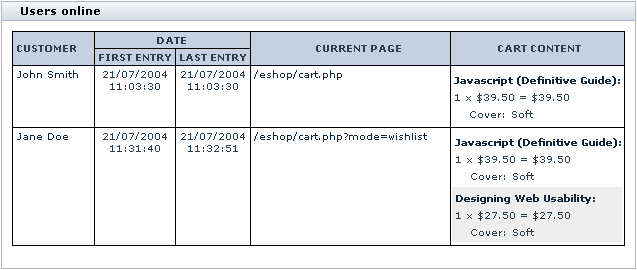Difference between revisions of "X-Cart:Users Online"
(Created page with 'The module <u>Users online</u> enables '<u>Users online statistics</u>' subsection in the '<u>Statistics</u>' section of your store's Admin area (<u>Management menu->Statistics</…') |
m |
||
| (One intermediate revision by one other user not shown) | |||
| Line 2: | Line 2: | ||
'<u>Users online</u>' section provides information about the users currently viewing your shop pages. You can see the names of customers using your store at the moment (CUSTOMER column), the date and time of their first and last entries (DATE column), the pages they are currently viewing (CURRENT PAGE column), and the contents of their shopping carts (CART CONTENT column). First entry is the time when a customer comes to your store. Last entry is the time when he last performs an action which results in page reloading. If a customer is inactive for a period of time exceeding the allowable period of inactivity for customers, the record about this customer is removed from the '<u>Users online</u>' table. | '<u>Users online</u>' section provides information about the users currently viewing your shop pages. You can see the names of customers using your store at the moment (CUSTOMER column), the date and time of their first and last entries (DATE column), the pages they are currently viewing (CURRENT PAGE column), and the contents of their shopping carts (CART CONTENT column). First entry is the time when a customer comes to your store. Last entry is the time when he last performs an action which results in page reloading. If a customer is inactive for a period of time exceeding the allowable period of inactivity for customers, the record about this customer is removed from the '<u>Users online</u>' table. | ||
| + | |||
: [[Image:users_online.gif|637px]] | : [[Image:users_online.gif|637px]] | ||
| + | |||
You can view a customer's profile details by clicking on his name link. Clicking on a page URL link opens the page in a new window. Clicking on a product title allows you to view the details of the product. | You can view a customer's profile details by clicking on his name link. Clicking on a page URL link opens the page in a new window. Clicking on a product title allows you to view the details of the product. | ||
| + | |||
| + | <u>Users online</u> is available as a built-in module for all X-Cart editions. Id does not require installation and can be enabled in the <u>Modules</u> section of X-Cart Admin area. | ||
[[Category:X-Cart user manual]] | [[Category:X-Cart user manual]] | ||
[[Category:X-Cart modules]] | [[Category:X-Cart modules]] | ||
Latest revision as of 12:08, 22 October 2012
The module Users online enables 'Users online statistics' subsection in the 'Statistics' section of your store's Admin area (Management menu->Statistics).
'Users online' section provides information about the users currently viewing your shop pages. You can see the names of customers using your store at the moment (CUSTOMER column), the date and time of their first and last entries (DATE column), the pages they are currently viewing (CURRENT PAGE column), and the contents of their shopping carts (CART CONTENT column). First entry is the time when a customer comes to your store. Last entry is the time when he last performs an action which results in page reloading. If a customer is inactive for a period of time exceeding the allowable period of inactivity for customers, the record about this customer is removed from the 'Users online' table.
You can view a customer's profile details by clicking on his name link. Clicking on a page URL link opens the page in a new window. Clicking on a product title allows you to view the details of the product.
Users online is available as a built-in module for all X-Cart editions. Id does not require installation and can be enabled in the Modules section of X-Cart Admin area.