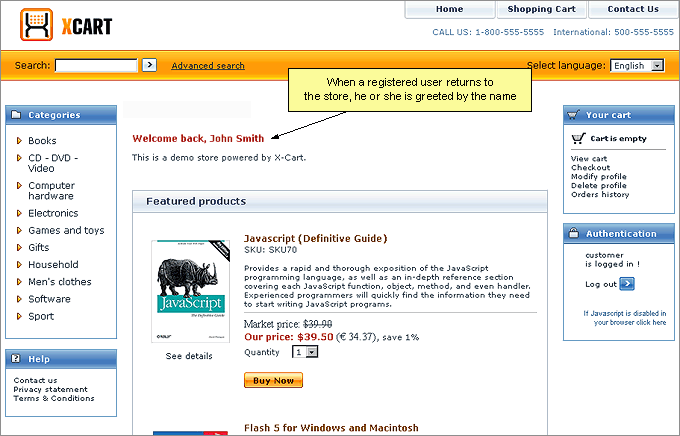Difference between revisions of "X-Cart:Greet Visitor"
m (→Roles in Greet Visitor module management) |
m |
||
| Line 13: | Line 13: | ||
* You can enable/disable the module <u>Greet Visitor</u> via the <u>Modules</u> section of X-Cart Admin area (<u>Administration menu->Modules</u>). | * You can enable/disable the module <u>Greet Visitor</u> via the <u>Modules</u> section of X-Cart Admin area (<u>Administration menu->Modules</u>). | ||
| + | |||
| + | ==Enabling and Configuring 'Greet Visitor'== | ||
| + | <u>Greet Visitor</u> is available as a built-in module in all X-Cart editions. It does not require installation and can be enabled in the <u>Modules</u> section of X-Cart Admin area. | ||
[[Category:X-Cart user manual]] | [[Category:X-Cart user manual]] | ||
[[Category:X-Cart modules]] | [[Category:X-Cart modules]] | ||
Latest revision as of 17:05, 15 October 2012
What Greet Visitor module does
This module greets your customers by the name when they return to your store website.
Note: Greet Visitor module does not work if http:// and https:// domains are different. For example, http://www.example.com and https://www.example.myhosting.com. For the correct module operation both the protocol (http or https) and the domain (www.example.com and example.myhosting.com) parts must match.
Roles in Greet Visitor module management
If you are an X-Cart GOLD or GOLD PLUS administrator/provider or an X-Cart PLATINUM or PRO administrator:
- You can enable/disable the module Greet Visitor via the Modules section of X-Cart Admin area (Administration menu->Modules).
Enabling and Configuring 'Greet Visitor'
Greet Visitor is available as a built-in module in all X-Cart editions. It does not require installation and can be enabled in the Modules section of X-Cart Admin area.