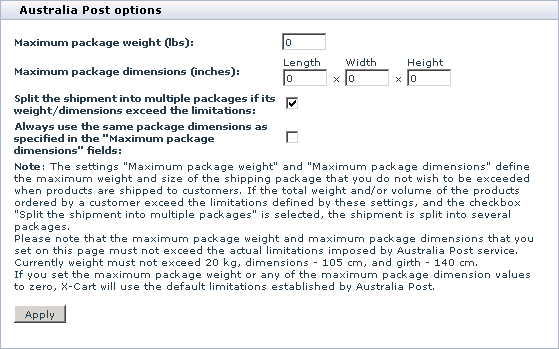Difference between revisions of "X-Cart:Australia Post"
(Created page with 'To set up shipping cost calculation through Australia Post real-time shipping calculator, follow these steps: 1. If you haven't yet done so, provide your own company address in …') |
|||
| Line 20: | Line 20: | ||
That is all. Now you can test whether your store can receive real-time shipping rates correctly. For details, see the chapter 'Testing your store's ability to receive real-time shipping rates' further in this manual. | That is all. Now you can test whether your store can receive real-time shipping rates correctly. For details, see the chapter 'Testing your store's ability to receive real-time shipping rates' further in this manual. | ||
| + | |||
| + | [[Category:X-Cart user manual]] | ||
Revision as of 12:21, 26 January 2010
To set up shipping cost calculation through Australia Post real-time shipping calculator, follow these steps:
1. If you haven't yet done so, provide your own company address in the 'General settings->Company options' section. Make sure you provide this address correctly - it will be submitted to the real-time shipping calculator as the origin address for all shipments from your store and thus will affect the shipping rates.
2. Enable your store to use the real-time shipping calculator provided by Australia Post:
- a. In your store's Admin area, go to the 'General settings->Shipping options' section.
- b. On the 'General settings->Shipping options' page, select the check box 'Enable real-time shipping calculation'. Unselect the check box 'Use Intershipper calculation service'.
3. Adjust Australia Post options:
- a. Go to the 'Shipping methods' section of your store's Admin area (Settings menu->Shipping methods).
- b. Find Australia Post in the list of real-time shipping methods and click the Options >> link opposite it. A dialog box with Australia Post options opens.
- c. Adjust the options according to your preferences.
- d. Click the Apply button.
That is all. Now you can test whether your store can receive real-time shipping rates correctly. For details, see the chapter 'Testing your store's ability to receive real-time shipping rates' further in this manual.