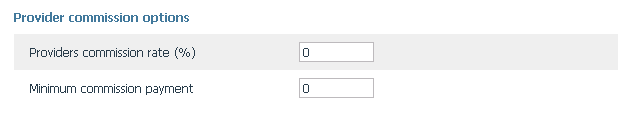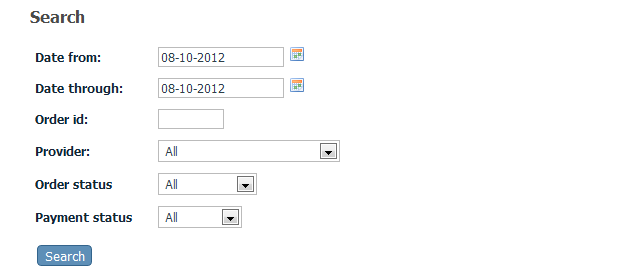Difference between revisions of "X-Cart:Provider commissions"
| Line 1: | Line 1: | ||
If you are paying your providers a certain percentage or commission from their orders, you might want to use a special tool designed to calculate and organize the commission statistics. | If you are paying your providers a certain percentage or commission from their orders, you might want to use a special tool designed to calculate and organize the commission statistics. | ||
| − | To configure provider commissions | + | '''To configure provider commissions:''' |
| + | |||
| + | 1. Select <u>Settings->General settings</u> on the main menu. | ||
| + | |||
| + | 2. Scroll down to the <u>Provider commission options</u> section. | ||
| + | |||
| + | 3. Edit the commission options as necessary: | ||
| Line 10: | Line 16: | ||
* '''Minimum commission payment''': Specify the minimum amount which can be paid out to a provider. | * '''Minimum commission payment''': Specify the minimum amount which can be paid out to a provider. | ||
| − | To view the statistics for provider commissions | + | '''To view the statistics for provider commissions:''' |
| + | |||
| + | 1. Select <u>Orders->Provider commissions</u> on the main menu. This opens the <u>Provider commissions</u> page: | ||
| Line 16: | Line 24: | ||
| − | Specify the desired search criteria and click '''Search'''. | + | 2. Specify the desired search criteria and then click '''Search'''. |
| + | |||
| + | This brings up a list of providers along with the commission payment details for each provider. | ||
[[Category:X-Cart user manual]] | [[Category:X-Cart user manual]] | ||
Revision as of 11:09, 6 April 2011
If you are paying your providers a certain percentage or commission from their orders, you might want to use a special tool designed to calculate and organize the commission statistics.
To configure provider commissions:
1. Select Settings->General settings on the main menu.
2. Scroll down to the Provider commission options section.
3. Edit the commission options as necessary:
- Providers commission rate (%): Specify the rate in percent to be paid to all the providers.
- Minimum commission payment: Specify the minimum amount which can be paid out to a provider.
To view the statistics for provider commissions:
1. Select Orders->Provider commissions on the main menu. This opens the Provider commissions page:
2. Specify the desired search criteria and then click Search.
This brings up a list of providers along with the commission payment details for each provider.