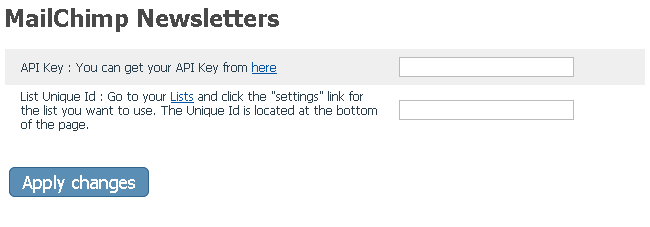Difference between revisions of "X-Cart:Mailchimp Newsletters"
| Line 2: | Line 2: | ||
This is a default X-Cart MailChimp Newsletters module, bundled with X-Cart. It does not require installation, you only need to enable and configure it. | This is a default X-Cart MailChimp Newsletters module, bundled with X-Cart. It does not require installation, you only need to enable and configure it. | ||
| + | |||
When the module is configured, customers on checkout see an offer to subscribe to the store's newsletters. Basically, the subscription flow is: | When the module is configured, customers on checkout see an offer to subscribe to the store's newsletters. Basically, the subscription flow is: | ||
| Line 24: | Line 25: | ||
# Click '''Apply changes'''. | # Click '''Apply changes'''. | ||
| + | [[Category:X-Cart user manual]] | ||
| + | [[Category:X-Cart modules]] | ||
| + | [[Category:X-Cart user manual]] | ||
| + | [[Category:X-Cart modules]] | ||
| + | [[Category:X-Cart user manual]] | ||
| + | [[Category:X-Cart modules]] | ||
| + | [[Category:X-Cart user manual]] | ||
| + | [[Category:X-Cart modules]] | ||
| + | [[Category:X-Cart user manual]] | ||
| + | [[Category:X-Cart modules]] | ||
| + | [[Category:X-Cart user manual]] | ||
| + | [[Category:X-Cart modules]] | ||
| + | [[Category:X-Cart user manual]] | ||
| + | [[Category:X-Cart modules]] | ||
| + | [[Category:X-Cart user manual]] | ||
| + | [[Category:X-Cart modules]] | ||
| + | |||
| + | [[Category:X-Cart user manual]] | ||
| + | [[Category:X-Cart modules]] | ||
| + | [[Category:X-Cart user manual]] | ||
| + | [[Category:X-Cart modules]] | ||
| + | [[Category:X-Cart user manual]] | ||
| + | [[Category:X-Cart modules]] | ||
| + | [[Category:X-Cart user manual]] | ||
| + | [[Category:X-Cart modules]] | ||
[[Category:X-Cart user manual]] | [[Category:X-Cart user manual]] | ||
[[Category:X-Cart modules]] | [[Category:X-Cart modules]] | ||
| Line 33: | Line 59: | ||
[[Category:X-Cart modules]] | [[Category:X-Cart modules]] | ||
| + | [[Category:X-Cart user manual]] | ||
| + | [[Category:X-Cart modules]] | ||
| + | [[Category:X-Cart user manual]] | ||
| + | [[Category:X-Cart modules]] | ||
| + | [[Category:X-Cart user manual]] | ||
| + | [[Category:X-Cart modules]] | ||
| + | [[Category:X-Cart user manual]] | ||
| + | [[Category:X-Cart modules]] | ||
[[Category:X-Cart user manual]] | [[Category:X-Cart user manual]] | ||
[[Category:X-Cart modules]] | [[Category:X-Cart modules]] | ||
Revision as of 20:29, 17 May 2011
X-Cart 4.4or above
This is a default X-Cart MailChimp Newsletters module, bundled with X-Cart. It does not require installation, you only need to enable and configure it.
When the module is configured, customers on checkout see an offer to subscribe to the store's newsletters. Basically, the subscription flow is:
- customers accept the offer to subscribe by clicking "Subscribe me to the company newsletter" checkbox at checkout;
- they get email to confirm their subscription.
- once they confirmed their subscription, their email is added to your Mailchimp's mailist.
All the other tasks (creating and managing lists and newsletter contents) are done on the MailChimp side.
If you look for a powerful MailChimp mailing system integration, check out X-MailChimp Integration module.
Enabling and configuring MailChimp Newsletters
To begin using the module:
- Enable MailChimp module (Settings->Modules).
- Create a MailChimp account.
- Adjust the module settings via Settings->General settings/Modules->MailChimp Newsletters:
- Click Apply changes.