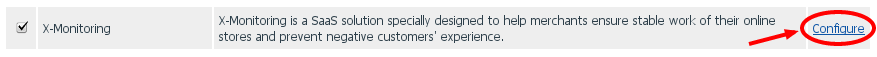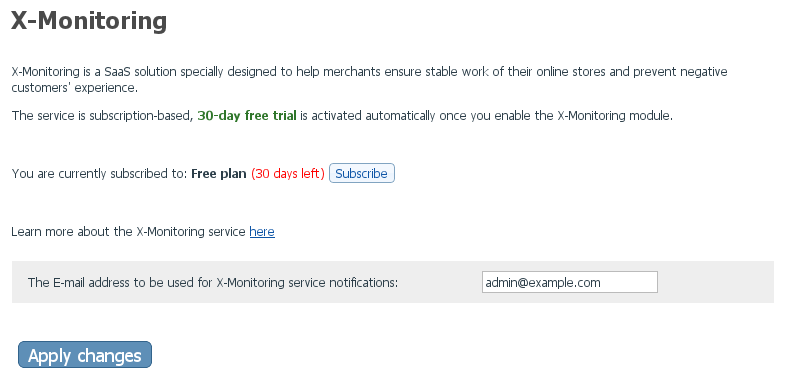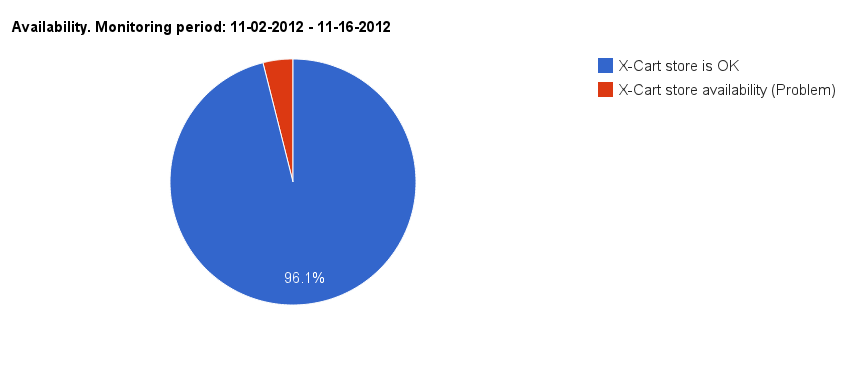Difference between revisions of "X-Cart:X-Monitoring"
| Line 30: | Line 30: | ||
====Availability diagram==== | ====Availability diagram==== | ||
Represents X-Cart and web server availability report in diagram view | Represents X-Cart and web server availability report in diagram view | ||
| + | : [[Image:Diagram.png |border]] | ||
[[Category:X-Cart user manual]] | [[Category:X-Cart user manual]] | ||
[[Category:X-Cart modules]] | [[Category:X-Cart modules]] | ||
Revision as of 13:19, 8 November 2012
Contents
Overview
X-Monitoring is a SaaS solution that integrates with X-Cart to enable 24/7/365 online monitoring of your website and X-Cart store. This service can help you minimize the period of downtime for your site to as little as several minutes. You, but not your customers, will be the first to know if your site is down or having problems.
As declared above X-Monitoring is a SaaS solution and it runs on our company's infrastructure, thus you don't have to install any 3-d party software or create accounts in any systems. All you need is to install X-Monitoring add-on to implement monitoring widget into your site. X-Monitoring service is provided on subscription basis.
Key benefits of using CloudSearch in X-Cart
- 24/7/365 online monitoring: We will do periodic checks of your store website to ensure that it is up and running correctly.
- Website response measurement: If you website responses to slowly you will be notified as well.
- Detailed availability reports: At any time you will be able to view detailed reports on the availability of your store website for the past two weeks right in X-Cart's admin area.
- Instant email notifications: If your website is down, you will instantly receive an alert at the email address you have specified in the module settings.
- SaaS architecture: High performance and feature updates are available automatically without the need to upgrade your client software.
- 30-day free trial period.
- Monthly subscription plan
How it works
As soon as you install X-Monitoring module to X-Cart store, your website is added to our monitoring system automatically and 30-day trial period starts.
Click on "Configure" link to proceed:
On X-Monitoring module configuration page you can check the subscription plan you are currently on, how many days left to its expiration, subscribe or upgrade your plan if necessary. The address for email notification will be automatically taken from the General settings -> Company options page (Site administrator email address). However, you can adjust it according to your needs by entering the preferred email address and applying the changes.
As soon as service is launched by installing the module it starts monitoring your website and collecting data. Availability reports can be accessed via "Tools" -> "X-Monitoring service" menu in admin area.
Availability diagram
Represents X-Cart and web server availability report in diagram view