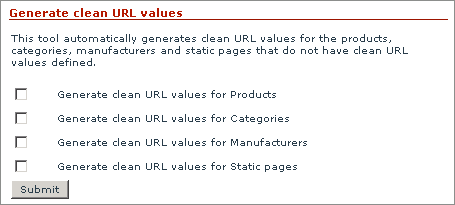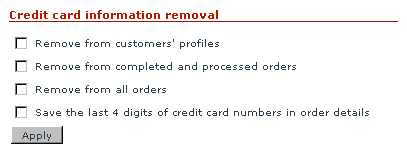Difference between revisions of "X-Cart:Advanced Tools"
(Created page with '==Overview== X-Cart provides tools that allow you to perform a variety of advanced tasks: * generate clean URL values for the object that do not have clean URL values defined; …') |
(→Remove Credit Card Information) |
||
| Line 26: | Line 26: | ||
==Remove Credit Card Information== | ==Remove Credit Card Information== | ||
| + | |||
| + | This tool allows you to remove credit card data from processed and completed orders. | ||
| + | |||
| + | To use this tool, select the necessary options and click the '''Apply''' button: | ||
| + | |||
| + | [[Image:tools1.gif|409px]] | ||
| + | |||
| + | Be careful when removing credit card information, this operation is irreversible. | ||
| + | |||
| + | {{Note1|Note: If you remove credit card information from orders, you will not be able to perform Capture or Void transactions for Pre-Authorized orders created using NetRegistry or LinkPoint payment modules.}} | ||
==Optimize Tables== | ==Optimize Tables== | ||
Revision as of 17:59, 26 January 2010
Contents
Overview
X-Cart provides tools that allow you to perform a variety of advanced tasks:
- generate clean URL values for the object that do not have clean URL values defined;
- remove credit card information from processed and completed orders;
- optimize database tables to increase your store's overall performance;
- check database integrity;
- force (re)generation of cache files and quick tables;
- clear statistics;
- clear the templates cache;
- re-generate the cache of resized images;
- re-generate the Blowfish encryption key;
- remove unnecessary store data.
These tools are available via the 'Summary/Tools' section of your store's Admin area. To access the 'Summary/Tools' section, do the following:
- Go to the 'Summary' section of your store's Admin area (Administration menu->Summary).
- In the 'Summary' section menu, click the link Tools.
Generate Clean URL Values
This tool automatically generates clean URL values for the products, categories, manufacturers and static pages that do not have clean URL values defined. This tool is available only when the option 'Enable Clean URLs' in the 'General settings/SEO options' section is enabled.
To generate clean URL values using this tool, do the following:
1. Specify the types of objects for which you wish clean URL values to be generated by selecting the respective check boxes:
2. Click the Submit button.
When you click Submit, X-Cart generates URL values for all the objects of the selected type(s) that do not have clean URL values defined. A message is displayed confirming that the clean URL values have been generated successfully.
Remove Credit Card Information
This tool allows you to remove credit card data from processed and completed orders.
To use this tool, select the necessary options and click the Apply button:
Be careful when removing credit card information, this operation is irreversible.