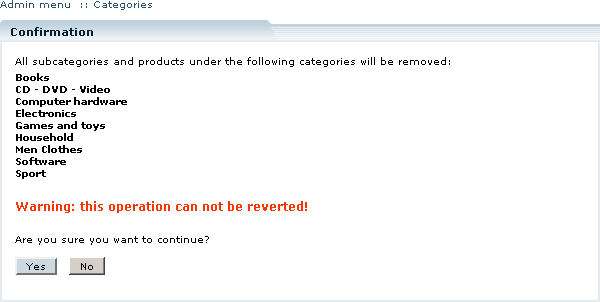Difference between revisions of "LiteCommerce:Erasing Product Catalog"
(Created page with 'In LiteCommerce it is possible to erase all catalog information with a single operation. This operation can be useful if you have opted to install a demo catalog at the time of t…') |
m |
||
| Line 1: | Line 1: | ||
| + | {{LC2_disclaimer}}<br /><br /> | ||
In LiteCommerce it is possible to erase all catalog information with a single operation. This operation can be useful if you have opted to install a demo catalog at the time of the installation of LiteCommerce software, and now need to clean up the store catalog in order to populate the database with the real catalog data. Please be informed that '''this operation is irreversible'''. Make sure that you really want to delete all the catalog data before you proceed. | In LiteCommerce it is possible to erase all catalog information with a single operation. This operation can be useful if you have opted to install a demo catalog at the time of the installation of LiteCommerce software, and now need to clean up the store catalog in order to populate the database with the real catalog data. Please be informed that '''this operation is irreversible'''. Make sure that you really want to delete all the catalog data before you proceed. | ||
Latest revision as of 12:40, 31 May 2012
|
In LiteCommerce it is possible to erase all catalog information with a single operation. This operation can be useful if you have opted to install a demo catalog at the time of the installation of LiteCommerce software, and now need to clean up the store catalog in order to populate the database with the real catalog data. Please be informed that this operation is irreversible. Make sure that you really want to delete all the catalog data before you proceed.
In order to completely remove the catalog data, including the category structure of the catalog and all the products:
- Switch to the 'Categories' section of the 'Catalog' menu. The screen with a list of root level categories will come up (Figure 5-8).
- In that screen click on the 'Delete all' button. A warning screen will come up (Figure 5-13), informing you that the operation is irreversible and proceeding with the operation would remove all the data from all root level categories.
- Click on the 'Yes' button to confirm the deletion, or click on 'No' to cancel it.