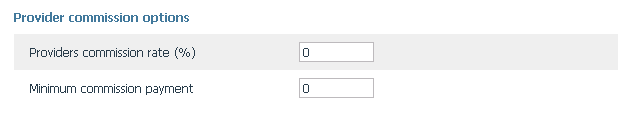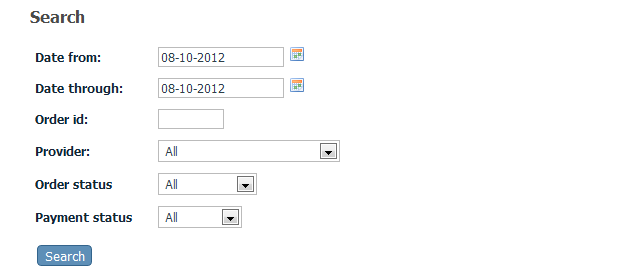Difference between revisions of "X-Cart:Provider commissions"
m |
m |
||
| Line 3: | Line 3: | ||
If you are paying your providers a certain percentage or commission from their orders, you might want to use X-Cart's tool for calculating provider commissions and organizing provider commissions statistics. | If you are paying your providers a certain percentage or commission from their orders, you might want to use X-Cart's tool for calculating provider commissions and organizing provider commissions statistics. | ||
| − | + | To enable X-Cart to calculate the amount due for payment to each of your providers, you need to set your providers commission rate and minimum commission payment amount. These values are set globally via the <u>Provider commission options</u> section of the <u>General settings</u> page (Settings menu -> General settings) in your store's Admin area and are applied for all of your providers: | |
| − | + | : [[Image:Provider_comissions1.gif|border]] | |
| − | + | The option <u>Providers commission rate (%)</u> defines the percentage of the order subtotal that a provider earns for selling products through your store. | |
| − | + | The option <u>Minimum commission payment</u> defines the minimum amount of commission a provider must earn at their account before they can get paid. | |
| − | |||
| − | |||
| − | |||
| − | |||
'''To view provider commissions statistics:''' | '''To view provider commissions statistics:''' | ||
Revision as of 17:04, 10 August 2012
If you are paying your providers a certain percentage or commission from their orders, you might want to use X-Cart's tool for calculating provider commissions and organizing provider commissions statistics.
To enable X-Cart to calculate the amount due for payment to each of your providers, you need to set your providers commission rate and minimum commission payment amount. These values are set globally via the Provider commission options section of the General settings page (Settings menu -> General settings) in your store's Admin area and are applied for all of your providers:
The option Providers commission rate (%) defines the percentage of the order subtotal that a provider earns for selling products through your store. The option Minimum commission payment defines the minimum amount of commission a provider must earn at their account before they can get paid.
To view provider commissions statistics:
- Select Orders->Provider commissions on the main menu. This opens the Provider commissions page:
- Specify the desired search criteria and then click Search.
This brings up a list of providers along with the commission payment details for each provider.