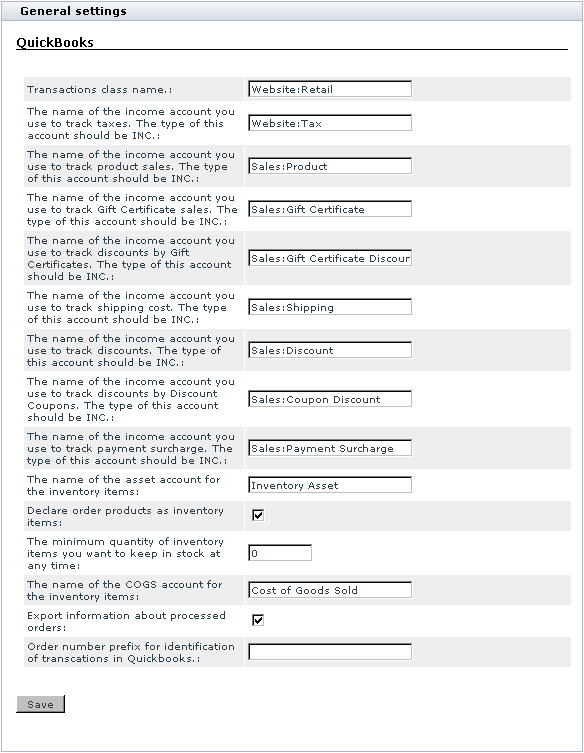X-Cart:QuickBooks
Enabling and Configuring 'QuickBooks'
To begin using the module:
1. Enable QuickBooks module (Administration menu->Modules).
When the module is enabled, you can see QuickBooks options section in General settings/Modules options.
2. Adjust the module settings via General settings/Modules options->QuickBooks options:
3. Click the Save button.
Troubleshooting
Quickbooks issue: 'payment mismatch' error
Affected versions: X-Cart 4.0.x-4.1.8
When importing the IIF file, which contains an order with several products partially paid with a gift certificate, into Quickbooks, we will get the 'payment mismatch' error.
The solution in this case is applying [this patch].