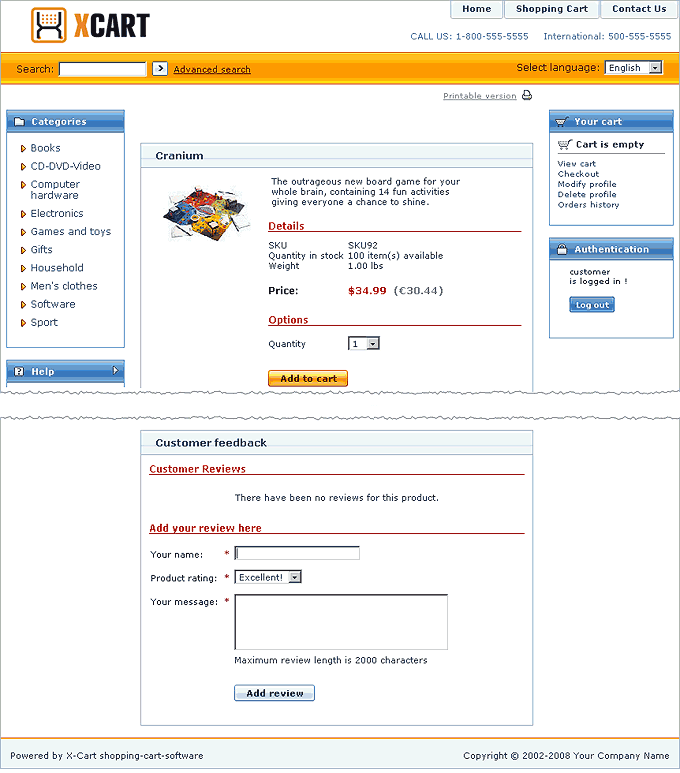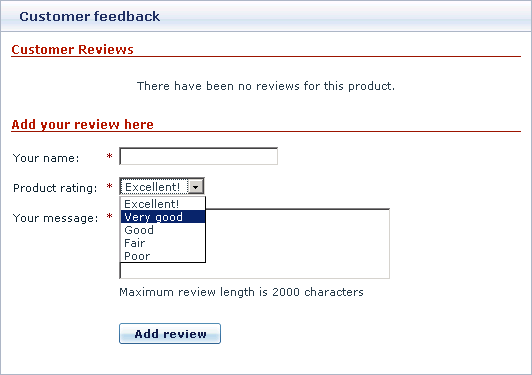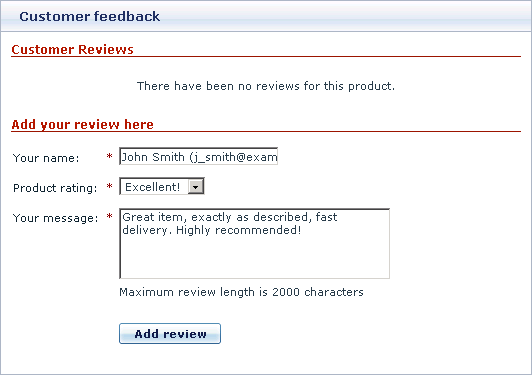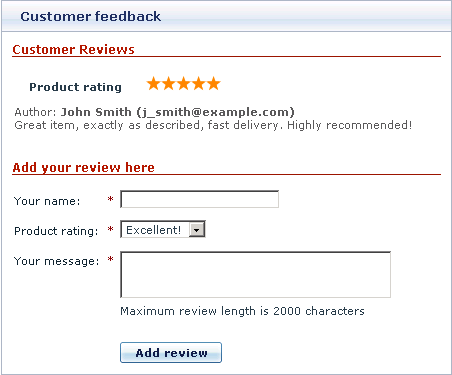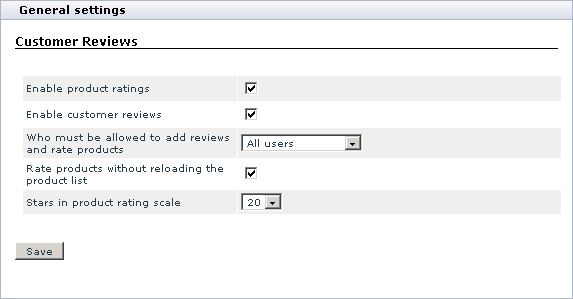X-Cart:Customer Reviews
Contents
What Customer Reviews module does
The module Customer Reviews allows your customers to post feedback about the products in your store. For this purpose, a special form is added onto the product details page of every product - 'Customer feedback'.
Two types of customer feedback are supported: product ratings and customer reviews. Respectively, the 'Customer feedback' form includes two sections: 'Product rating' and 'Customer reviews'.
The 'Product ratings' section allows customers to evaluate a product based on a 5 point scale, the choice Excellent corresponding to the highest rating of 5 points, Poor - to the lowest rating of 1 point:
The 'Customer Reviews' section allows customers to post their own reviews of a product:
Ratings of a product by different customers are summed up, so the resultant rating of a product represents a simple average of its ratings by all the customers who have voted. Rating points are represented by stars, and as soon as a product gets rated by somebody, all the store visitors can see its rating in the 'Product rating' section.
Customer reviews created by your customers are posted for everyone to see in the 'Customer Reviews' section. Each review can be accompanied by the name of the author and the author's email address.
If your store prefers to use just one of the above described types of customer feedback, the store administrator can disable any of the two sections of the 'Customer feedback' form.
You can control which of the store site visitors (all visitors or only registered customers) should be allowed to post reviews, or you can choose to forbid creation of feedback posts by visitors and create all reviews by yourself.
Roles in Customer Reviews module management
If you are an X-Cart GOLD administrator/provider or an X-Cart PRO administrator:
- You can enable/disable Customer Reviews module and adjust its configuration settings (Check out #Enabling and Configuring 'Customer Reviews').
- You can fully control product ratings: view all product ratings in your store/all ratings of a specific product/all ratings posted from a specific IP; change ratings posted by any visitors; delete undesirable ratings (See #Managing Product Ratings).
- You can control customer reviews: edit reviews posted by customers, delete unwanted reviews and add reviews of your own (See #Managing Customer Reviews).
Enabling and Configuring 'Customer Reviews'
To begin using the module:
1. Enable Customer Reviews module (Administration menu->Modules).
When the module is enabled, you can see: Customer Reviews options section in General settings/Modules options.
2. Adjust the module settings via General settings/Modules options->Customer Reviews options:
- a) Enable product rating: Specify whether you want to enable your customers to rate products: select the check box to enable product ratings, unselect the check box to hide the 'Product rating' section from the 'Customer Feedback' form.
- b) Enable customer review: Specify whether you want to enable your customers to create reviews and view reviews by other customers: select the check box to enable customer reviews, unselect the check box to hide the 'Customer reviews' section from the 'Customer Feedback' form.
- c) Who must be allowed to add reviews and rate products: Specify who can create reviews and rate products: select All users or Registered users from the select box.
- d) Rate products without reloading the product list: Select the check box to rate products without reloading the page.
- e) Stars in product rating scale: Select the number of stars you want to be displayed as the product rating scale.
- f) Click the Save button.