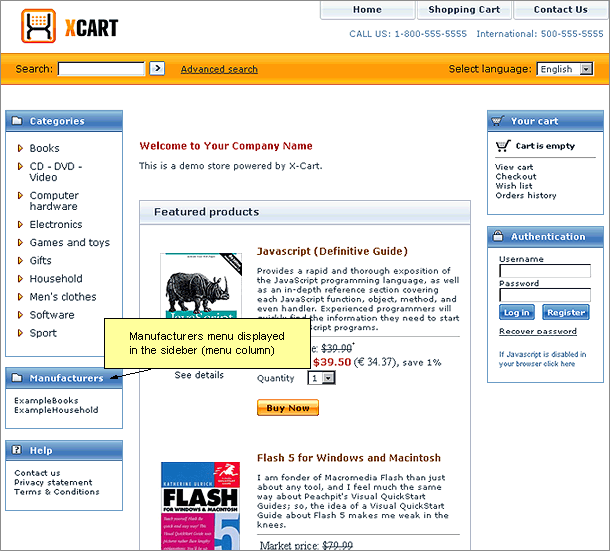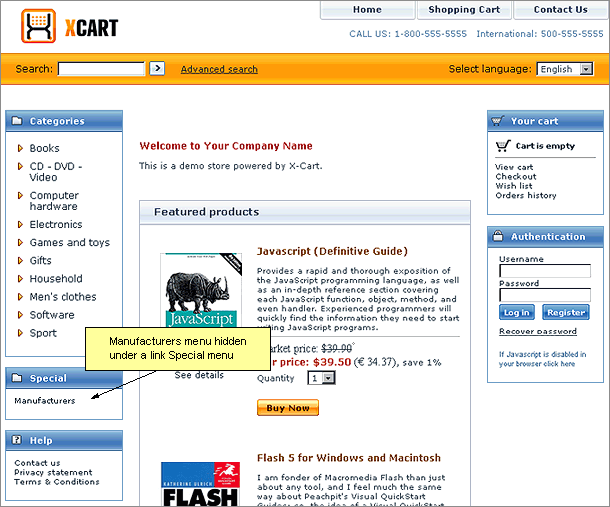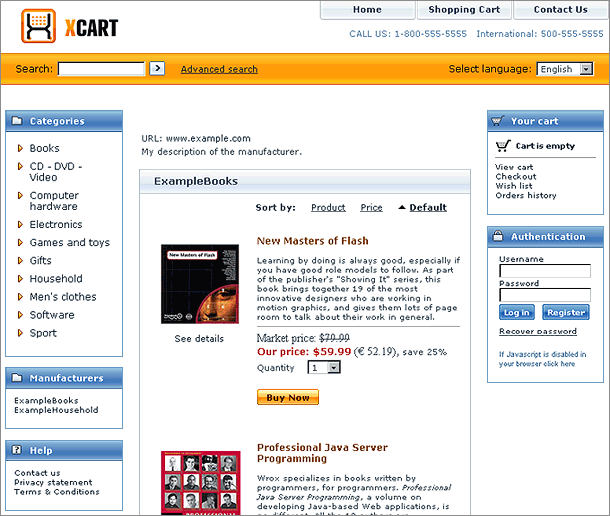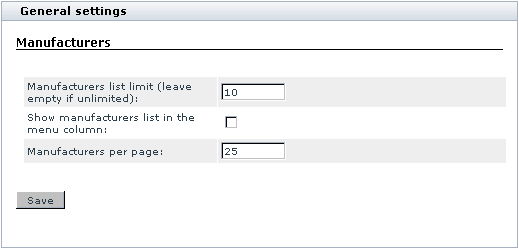X-Cart:Manufacturers
Contents
- 1 What Manufacturers module does
- 2 Roles in Manufacturers module management
- 3 Enabling and Configuring 'Manufacturers'
- 4 Adding Manufacturers
- 5 Managing Existing Manufacturers
- 6 Defining Manufacturer Details
- 7 Defining International Manufacturer Descriptions
- 8 Assigning Products to Manufacturers
- 9 Product Search by Manufacturers
What Manufacturers module does
If your store sells goods for more than one manufacturers, some of your customers may be interested in being able to find products by the name of an individual or company that produced them.
The module Manufacturers helps you meet the needs of such customers, as it allows you to categorize your products by the producer (manufacturing firm, provider, developer, etc).
Examples: A shop specializing in mobile phones could have categories based on brand names: 'Nokia', 'Siemens', 'SonyEriccson', etc.
Using manufacturer categories is optional: if you do not want to use them, you do not have to.
Manufacturer categories can help your customers in one of the two ways:
- Customers can find products by browsing manufacturer categories in a way similar to browsing custom product categories.
- Customers can specify a manufacturer in the Advanced search options when searching for products using X-Cart's Product search functionality.
Depending on the module settings, the list of available manufacturer categories can either be displayed in the Manufacturers menu in the Customer area sidebar (menu column):
or be hidden under the Manufacturers link of the Special menu:
Clicking on a manufacturer category name allows a customer to view all the products in your store which are produced by this manufacturer.
Both administrators and providers have the ability to create manufacturer categories and assign specific products to them.
Roles in Manufacturers module management
If you are an X-Cart GOLD administrator/provider or an X-Cart PRO administrator:
- You can enable/disable and configure the module Manufacturers (See #Enabling and Configuring 'Manufacturers').
- You can create manufacturer categories (Check out the section #Adding Manufacturers).
- You can control all existing manufacturer categories (Study the section #Managing Existing Manufacturers):
- adjust the order in which manufacturer categories appear on the storefront
- enable/disable manufacturer categories
- modify the details of any manufacturer categories
- delete any manufacturer categories
- You can assign products to manufacturer categories (See #Assigning Products to Manufacturers).
- You can enable/disable product search by manufacturers for customers (See #Enabling Product Search by Manufacturers).
If you are an X-Cart PRO provider:
- You can create manufacturer categories (Check out the section #Adding Manufacturers).
- You can control manufacturer categories that you own (For details, see #Managing Existing Manufacturers):
- modify the details of any manufacturer categories you created (except that you cannot rename your own manufacturer categories if they are used by some other providers),
- delete any manufacturer categories you created if none of the other providers in the store are using them.
- You can assign products to manufacturers (See #Assigning Products to Manufacturers).
- You cannot control the order in which manufacturer categories appear on the storefront or enable/disable manufacturer categories.
- You cannot modify or delete manufacturer categories created by other providers.
Enabling and Configuring 'Manufacturers'
To begin using the module:
1. Enable Manufacturers module (Administration menu->Modules).
When the module is enabled, you can see:
- Manufacturers item in the Management menu;
- Manufacturers link in the 'Product Management' section menu (when a product is opened for editing);
- Manufacturers options section in General settings/Modules options.
2. Adjust the module settings via General settings/Modules options->Manufacturers options:
- a) Use the 'Manufacturers list limit (leave empty if unlimited)' field to specify the maximum number of manufacturer categories which can appear in the Manufacturers menu (If the number of manufacturer categories in your store is greater than this limit, all the manufacturer categories beyond this limit will be concealed under the Other manufacturers... link.
- b) If you wish your manufacturer categories to be displayed in the Manufacturers menu of the Customer area sidebar, select the 'Show manufacturers list in the menu column' check box.
- c) Use the 'Manufacturers per page (admin)' field to specify the maximum number of manufacturers which can be displayed on one page in the 'Manufacturers list' dialog box in the Admin area.
- d) Click the Save button.