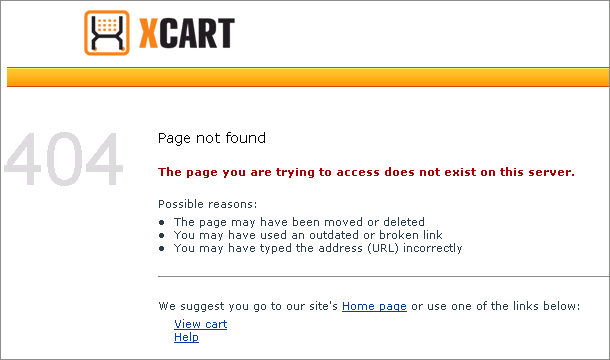X-Cart:404 Error Page
X-Cart provides a 404 error page. The 404 error page is a page used to display the 'Page not found' error message when a visitor attempts to access the store site using a URL for which no page exists. Typically, this happens if the URL being used is spelled wrong, or if the page being requested has been removed.
The 404 error page in X-Cart serves to provide a more user-friendly experience for your store's users: unlike the default 404 error message returned by the web server, it looks nice, follows the design of the other pages in your store, explains the problem in plain words and provides navigation links allowing the user to try other pages on your store site:
At any moment, you can view your store's 404 error page by pointing your browser to the location of your store with the addition of /404.php. For example, if your store's URL is http://example.com, you can view its 404 error page by pointing your browser to http://example.com/404.php.
Please note that X-Cart's 404 error page does not work out of the box. To use it in your store, you need to enable it. The procedure is different depending on the web server you are using. Instructions for enabling the 404 page in X-Cart on the most popular web servers are available in the following sections:
X-Cart's 404 error page is easily customizable. To find out how you can change the content of your store's 404 error page, see the section #Customizing X-Cart's 404 Error Page.
The 404 error page included with the X-Cart distribution package is intended for the English language. If you wish to enable the users of your store speaking in languages other than English to read the contents of the 404 error page in their own languages, you must create a version of the
provide 404 error pages for languages other than English, you must create them. For instructions, see the section #Creating Versions of the 404 Error Page for Other Languages.