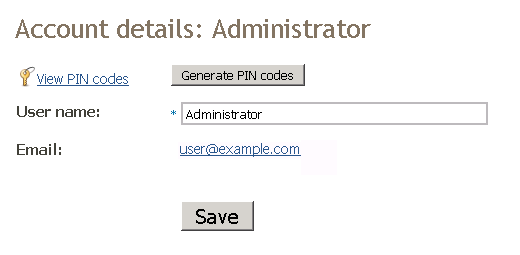User talk:Ivka
PIN codes are used as the second authentication factor, together with login and password. To be able to login to X-Payments you need to know a PIN code. Each PIN code is valid for one login only and expires right after being used.
When you install X-Payments, you receive an email message, which includes five PIN codes. You can use them to login to X-Payments back-end and generate a set of PIN codes to be used later.
When you login to X-Payments, you need to enter your email address, password and a PIN code. If you enter an incorrect PIN code, you are offered to enter it again (the PIN code number is specified). PIN codes must be used in the specified order, according to their numbers. If you enter a wrong PIN code for the second time, authentication is refused.
When you run out of the first five codes that were emailed to you, you need to generate a new set of PIN codes, which is a table of 100 codes, each of which can be used only once.
Generating PIN codes
To generate a new set of PIN codes do the following:
1. Login to X-Payments using one of the PIN codes you received by email.
2. Go to your 'Account details' page.
3. Click the Generate PIN codes button. An information message appears at the top of the page:
4. To view your PIN codes table click the View PIN codes link.
5. Now you have three ways to save your PIN codes:
- Save as picture...
- Save as text...
- Click the corresponding button and follow the instructions on screen.
Generating PIN codes for other users
It is impossible to generate PIN codes for another user, using the X-Payments interface. You need to run a special script. To do so open the console and enter
php pin.php user@example.com
where user@example.com is the email of the user, for whom you are generating PIN codes.
After the script completes, five PIN codes will be sent to the specified email. The user can later generate a complete PIN code table.
When all but five PIN codes from the table have been used, a reminder is shown to the user to generate a new PIN codes table.