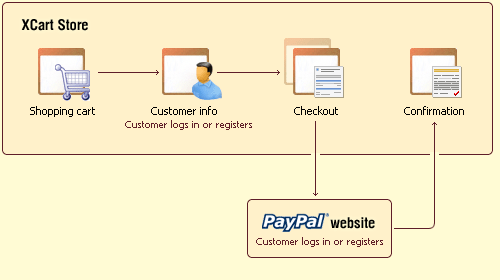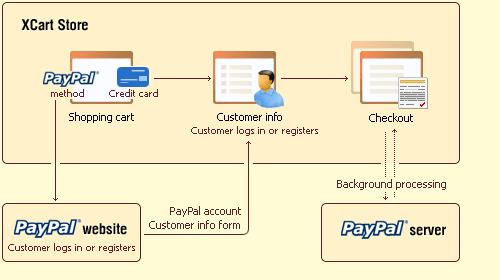X-Cart:PayPal Integration Overview
X-Cart supports the following PayPal solutions:
Contents
Website Payments Standard
Website Payments Standard is a simple PayPal solution available to merchants worldwide. It provides a payment method that allows your customers to shop on your website and to checkout on PayPal. In a store using Website Payments Standard, customers going to checkout see PayPal as one of the payment methods available for the order. A customer who submits an order selecting PayPal as a payment method is redirected to PayPal website. There he or she can log in to an existing PayPal account and pay using that account, or choose to pay without logging in - simply by providing the details of a credit card or a bank account. Returning to your store website from PayPal, the customer sees a confirmation page. The process of checking out through Website Payments Standard is presented in the scheme below:
Website Payments Pro
Website Payments Pro is an advanced solution composed of two payment capabilities: credit card processing with Direct Payment and PayPal payment processing with Express Checkout.
Direct Payment is a method that allows your customers to pay you with a credit card without leaving your store website. A customer enters his or her credit card information on your site, and the payment is processed in the background with PayPal's Direct Payment API. Data exchange between X-Cart and PayPal server happens transparently to the user. The customer stays on your website throughout the entire process of checkout.
Express Checkout is a fast and convenient method offering a "wallet" capability: your customer uses the billing information stored in his or her PayPal account and does not have to enter payment details or shipping information on your site. Because all the information required for order placement is taken from the customer's PayPal account, the customer may freely skip the step of logging in/getting registered at the store and complete the checkout process anonymously. When using Express Checkout, the customer is redirected to PayPal website. There, the customer logs in or signs up for a new account, selects a funding source and confirms contact and shipping information. Customer information is then passed from the customer's PayPal account to the store and is used to complete the checkout process.
The scheme below demonstrates how checkout happens with Direct Payment and Express Checkout methods:
In an X-Cart store using Website Payments Pro solution, Direct Payment and Express Checkout are provided to customers as two alternative PayPal payment options. The customers themselves choose, which of the two options they wish to use.
X-Cart's implementation of Website Payments Pro is officially PayPal Certified since X-Cart version 4.1.7.
Express Checkout
Merchants who do not wish to process credit cards through PayPal, but would still like to make PayPal available to their customers as a payment option, have the ability to use Express Checkout separately (without Direct Payment). We refer to this option as 'Express Checkout as an additional payment option', or, simply, 'Express Checkout standalone'. To be able to use Express Checkout as an additional payment option, you should sign up for PayPal's Website Payments Pro solution without submitting the Website Payments Pro application; in X-Cart, you should select the option 'Express Checkout' on the PayPal configuration page.
Unlike Website Payments Pro, Express Checkout standalone is not limited to the US and Canada.
Website Payments Pro Payflow Edition
In addition to Website Payments Pro, X-Cart provides support for another PayPal's solution - Website Payments Pro Payflow Edition. If you are from the US or UK and are interested in using this solution, you should discuss the possibility with a US or UK sales representative or account manager from PayPal.