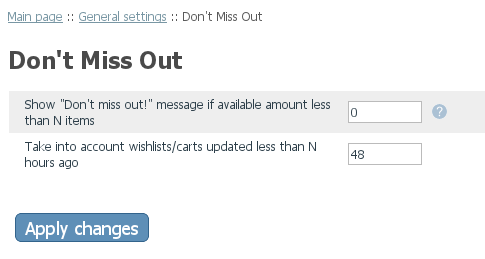X-Cart:Don't Miss Out
Contents
Overview
X-Cart's Don’t Miss Out add-on module alerts your customers if the item they are currently viewing is added to someone else’s cart or wishlist and gives them a hint that they may miss it out unless they hurry up with the purchase.
System requirements
To be able to successfully install and use the Don’t Miss Out module, you must have a working copy of X-Cart version 4.5.0 or later installed on your server. Make sure that the version of the module is the same as the version of the installed copy of X-Cart.
Installation
To install the module for X-Cart 4.5.0 or higher:
- Obtain a distribution package for the Don’t Miss Out add-on module by downloading it from the File Area section of your X-Cart Account. The distribution package you need is contained in the archive file dont-miss-out-x.y.z.tgz where x, y and z are the version numbers of the module. Make sure the version of the module is the same as the version of the installed X-Cart.
- Copy the distribution package to the X-Cart root directory on your server or hosting account.
- If you are using a Windows-based server, or a UNIX-based server without terminal access:
- a) Decompress the archive with the Don’t Miss Out distribution package to a directory on your system using your favorite compression program (WinZIP or any other archiver with support for TAR files).
- b) Use an FTP client to upload all the files contained in the archive (retaining the directory structure) to the X-Cart root directory on your server or your hosting account.
- If you are using a UNIX-based server with terminal access:
- a) Use an FTP client to upload the archive with the distribution package to the X-Cart root directory on your server or your hosting account.
- b) Decompress the package using the following command:
tar -xzvf dont-miss-out-x.y.z.tgz
- Important: Make sure you keep the directory structure while unpacking and uploading the distribution package, otherwise some necessary files can be overwritten!
- In a web browser, run the installation script httр://<YOUR_XCART_DOMAIN>/install-dont-miss-out.php replacing the variable<YOUR_XCART_DOMAIN> with the actual domain name of your X-Cart store.
- Enter the Auth code, accept the License Agreement and click Next.
- The installation script patches the files and activates the module. Click Next to continue the installation.Note: if you are using custom skin, you will need to manually apply the patches to it. Otherwise, the module will not work in this skin.
- The installation script generates a new system fingerprint. Click Next to complete the installation.
- Use the ADMINISTRATOR AREA link to log in to the Admin area.
Enabling the Don’t Miss Out add-on module
After the Don’t Miss Out add-on module installation has been completed, the module you have installed needs to be enabled in your store:
- In Admin area, go to the Modules section (Settings menu->Modules).
- Choose the Don’t Miss Out module by selecting the respective check box on the left.
- Click the Apply changes button. This activates the module.
Managing Don’t Miss Out
'Don’t Miss Out' message is shown to every customer if item he is viewing currently is added to someone’s else cart or wishlist. You can configure additional conditions for this message on the module’s settings page in your store's administration back end. This page can be accessed by clicking the Modules - > Don’t Miss Out link in the Settings menu. Once you open this page you will see:
The following settings are adjustable:
- Show ‘Don’t Miss Out’ message if available amount less than N items: Specify how much items should be in stock for to show ‘Don’t Miss Out’ message. Count of items from all carts and wishlists are taken into account. By default the value is ‘0’. It means that ‘Don’t Miss Out’ message will be shown regardless of items amount.
- I.e. the product A has 10 items in stock. Customer 1 has 1 item in cart and customer 2 has 3 item in cart.
- Case 1. This setting has value 10. ‘5’ is less than ‘6’ (10 - 1 - 3), ‘Don’t Miss Out Message’ will not be shown to customers.
- Case 2. This setting has value 8. ‘8’ is more than ‘6’ (10 - 1 - 3), ‘Don’t Miss Out Message’ will be shown to customers.
- Take into account carts/wishlists updated less that N hours ago: Specify how old carts/wishlist must be taken into account when number of shoppers is calculating.
After you're done editing the settings, be sure to click the Apply changes button to save the changes.