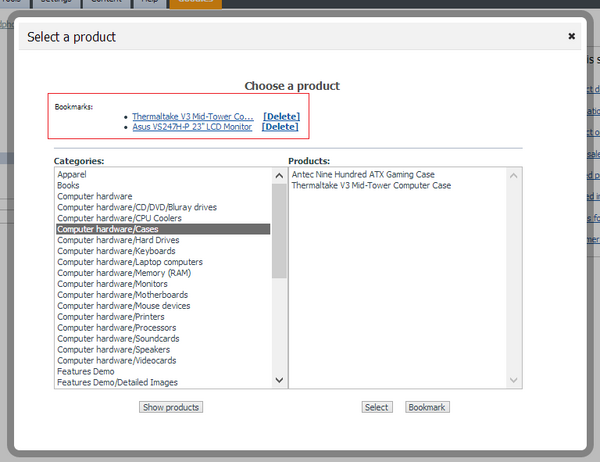Using a dialog box to choose a product
This article provides the instrucitions on using the "Choose a product" dialog box. This dialog box opens when you are going to add products to a certain list in process of creating upselling links or editing orders, for example.
Choosing a product
To select a product that should be added:
- Choose the category containing the product that should be added and click Show products or double-click on the category name to see the list of products of this category.
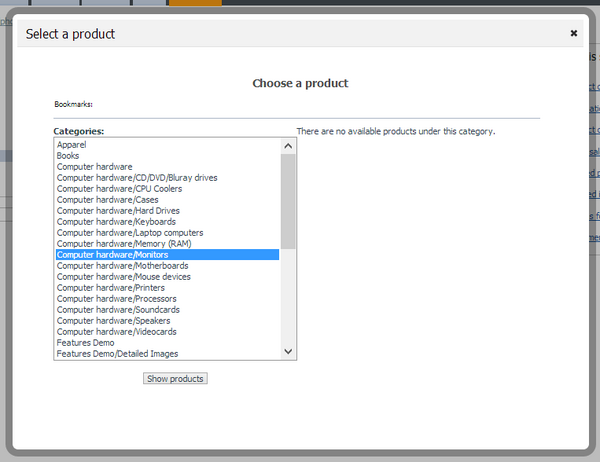
The list of products opens in the right-hand side of the dialog box. - Choose the product that should be added and click Select or double-click on the product name.
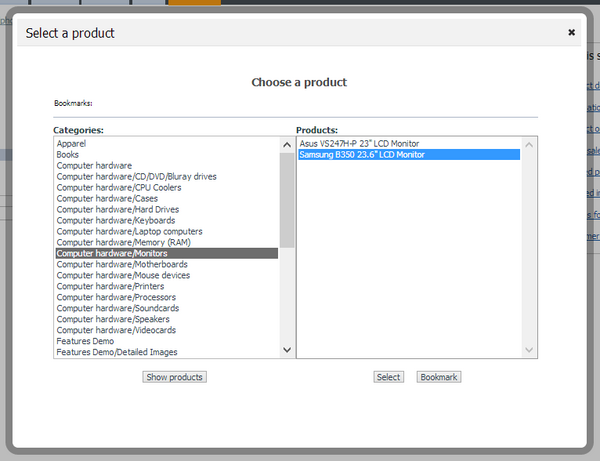
The dialog box closes and the product name appears in the corresponding field on the page where it should be added.
Using bookmarks
While using the 'Choose a product' dialog box, you can use bookmarks. Bookmarks allow you to pre-select products (add products to a list of bookmarked items from which they can be quickly selected at a later time).
- To bookmark a product:
- To select a bookmarked product:
- Find the product in the 'Bookmarks' list at the top of the 'Choose a product' dialog box.
- Click on the product name. The product name appears in the corresponding field on the page where it should be added.