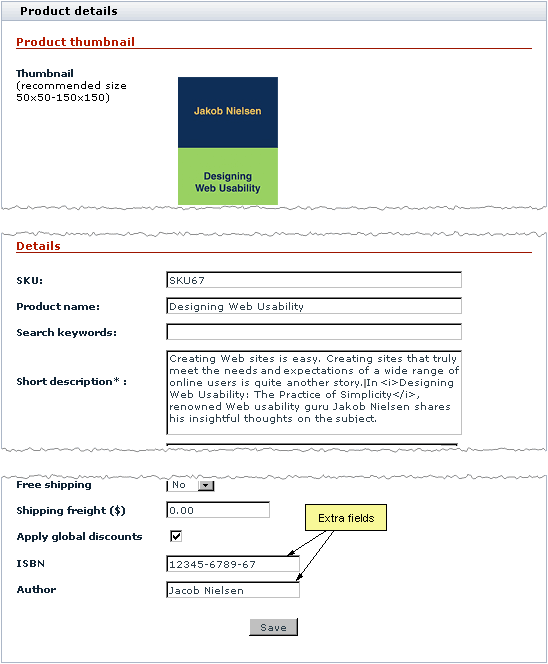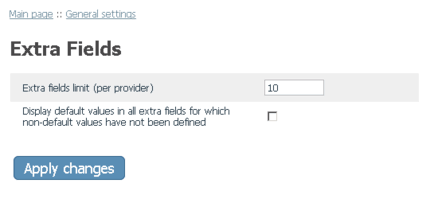X-Cart:Extra Fields
Contents
What Extra Fields module does
If you think the 'Product details' form used in X-Cart to provide information about products is lacking some fields, you should consider using X-Cart's Extra Fields module. This module allows you to create custom fields for the 'Product details' form.
For example, the module can be used to add 'Author' or 'ISBN' fields to a product that is a book:
X-Cart supports product search by extra fields both in the Customer area and in the store's back end, so putting information by which a product is likely to be searched for in extra fields can facilitate finding products.
To enable search by extra fields in the Customer area, go to Settings -> General settings -> Product search options and enable search by the required fields. Check boxes "Search also in: %EXTRA_FIELD_NAME%" appear in the Customer area.
If a customer selects such a check box, search will also be conducted
Roles in Extra Fields module management
If you are an X-Cart GOLD administrator/provider:
- You can enable/disable Extra Fields module and adjust its configuration settings (See #Enabling and Configuring 'Extra Fields').
- You can create extra fields and define their values for any products in the store (See #Assigning Values to Extra Fields).
- You can edit and delete any extra fields (See #Managing Extra Fields).
- You can define which extra fields need to be included into the product search form (See #Enabling Search by Extra Fields).
If you are an X-Cart PRO administrator:
- You can enable/disable Extra Fields module and adjust its configuration settings (See #Enabling and Configuring 'Extra Fields').
- You can define which of the extra fields created by the store providers need to be included into the product search form (See #Enabling Search by Extra Fields).
- You can see the extra fields of any product in the store regardless of what provider the product belongs to.
If you are an X-Cart PRO provider:
- You can create extra fields for your products (See #Adding Extra Fields).
- You can define values for the extra fields that you created (Study #Assigning Values to Extra Fields).
- You can view, edit and delete the extra fields that you created (See #Managing Extra Fields).
Enabling and Configuring 'Extra Fields'
To begin using the module:
- Enable Extra Fields module (Administration menu->Modules).
- If you enable the module in an X-Cart PRO-based store shared by multiple providers, adjust the maximum number of extra fields each provider will be able to define (General settings/Modules options->Extra fields options):
Click the Save button.