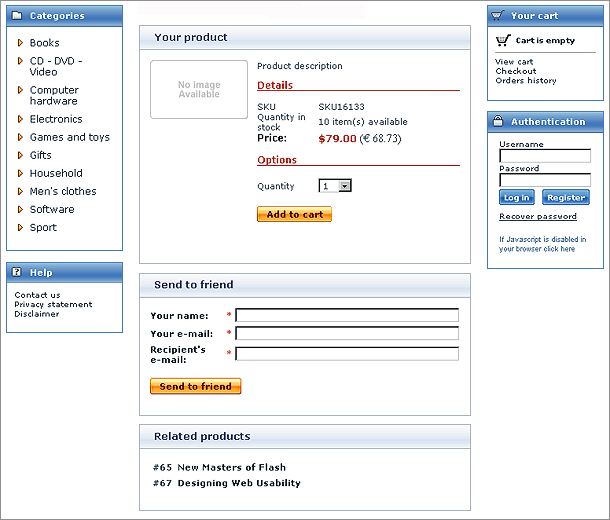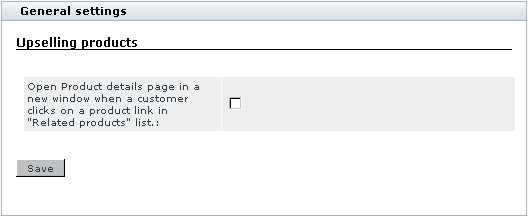X-Cart:Upselling Products
Contents
What Upselling products module does
The module Upselling products enables upselling/cross selling at your store. It allows you to create links between products, so that when a store visitor views the details page of a certain product, he or she is offered other items as alternatives or in addition to the item on view. Links to the items related to the item on view are displayed in a section titled 'Related products':
The links by which upselling/cross selling relationships between products are established are termed upselling links. Depending on your wish, an upselling link can lead in a single direction (from product A to product B), or be bidirectional (pointing both ways, from product A to product B and from product B to product A).
Roles in Upselling products module management
If you are an X-Cart GOLD administrator/provider or an X-Cart PRO administrator:
- You can enable/disable Upselling products module and adjust its configuration settings (Check out #Enabling and Configuring 'Upselling products').
- You can add upselling links to any products in your store (See #Adding Upselling Links).
- You can manage upselling links (Study #Managing Upselling Links)
If you are an X-Cart PRO provider:
- You can add upselling links to your products (See #Adding Upselling Links).
- You can manage your own upselling links (Study #Managing Upselling Links).
Enabling and Configuring 'Upselling Products'
To begin using the module:
- Enable Upselling products module (Administration menu->Modules).
When the module is enabled, you can see: Upselling products options section in General settings/Modules options. - Adjust the module settings via General settings/Modules options->Upselling products options:
- a) The option 'Open Product details page in a new window when a customer clicks on a product link in "Related products" list' defines where the Product details page will be opened if a customer clicks on an upselling link.
- If you wish the Product details page to be opened in a new browser window, select the check box; however, if you wish the Product details page to be opened in the same browser window, leave the check box unselected.
- b) Click the Save button to save the changes.