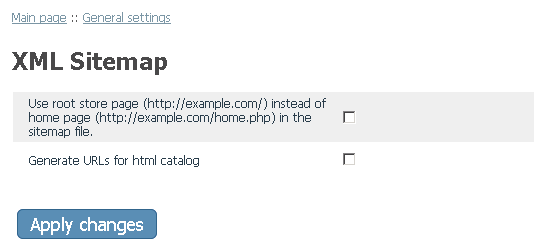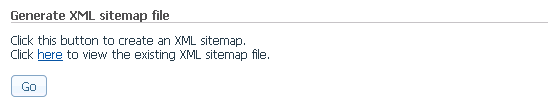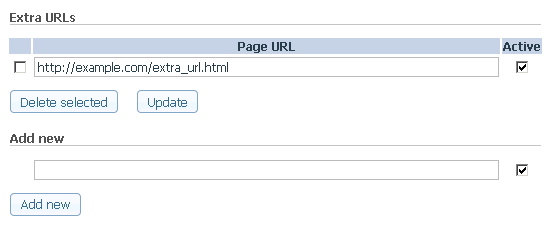X-Cart:XML Sitemap
X-Cart 4.4or above
Overview
The XML Sitemap module allows you to create and manage an XML sitemap of your site. The sitemap page can include the following items:
- categories
- products
- manufacturers
- static pages
- extra pages
Configuring the module
To configure the module enable it in the modules list and click the Configure link on the right. The module configuration page opens.
Adjust the following settings:
- Use root store page instead of home page in the sitemap file:
- Generate URLs for HTML catalog:
Creating the XML sitemap
To create the XML sitemap click Go in the corresponding section.
Extra URLs
Use this section to include other pages into your XML sitemap. Enter the URL address and click Add new.
To exclude this page from the XML sitemap temporarily, unselect the "Active" check box on the right and click Update. To delete a page from the XML sitemap, select the check box to the left of its name and click Delete selected.