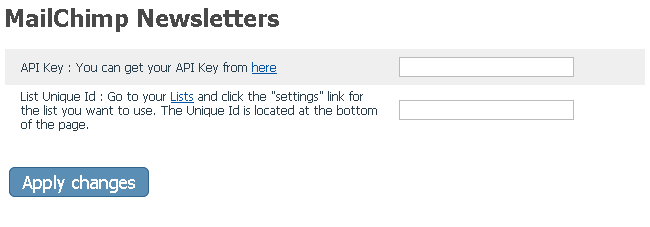X-Cart:Mailchimp Newsletters
X-Cart 4.4or above
This is a default X-Cart MailChimp Newsletters module, bundled with X-Cart. It does not require installation, you only need to enable and configure it. When the module is configured, customers on checkout see an offer to subscribe to a newsletter. All the other tasks (creating and managing lists and newsletter contents) are done on the MailChimp side.
If you look for a powerful MailChimp mailing system integration, see X-MailChimp Integration module.
Enabling and configuring MailChimp Newsletters
To begin using the module:
- Enable MailChimp module (Settings->Modules).
- Create a MailChimp account.
- Adjust the module settings via Settings->General settings/Modules->MailChimp Newsletters:
- Click Apply changes.