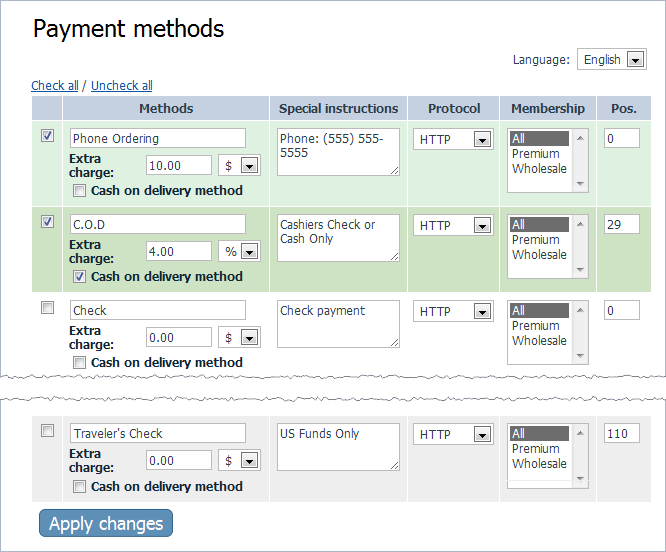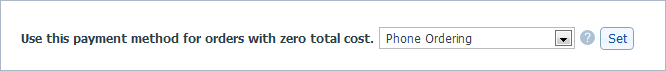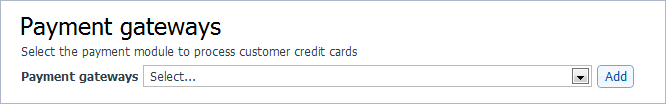X-Cart:Configuring Payment Methods in X-Cart 4.5.0-4.5.2
Your store's payment methods can be managed using the Payment methods page of your store's Admin area (Settings menu -> Payment methods).
When you start working on your payment methods, the first thing you should look for on this page is the section titled Payment methods:
Initially, this section holds a list of popular 'offline' payment methods supported by X-Cart (By 'offline' we mean payment methods that require manual processing of customers' payment details by the merchant, i.e. the store administrator, as opposed to methods in which payments are processed automatically online by payment gateways). Currently, the list of X-Cart's offline payment methods includes the following:
- Phone Ordering,
- C.O.D. (cash on delivery),
- Check,
- Gift Certificate,
- Fax Ordering,
- Money Order,
- Purchase Order,
- Personal Check,
- Business Check,
- Wire Transfer,
- Government Check,
- Traveler's Check.
You can enable/disable any of the payment methods listed in the Payment methods section: simply select the check boxes for the payment methods you want to use and clear the check boxes for the payment methods you want to disable. Be sure to click Apply after you make any changes.
For each method, the following information is provided:
- Methods: The payment method name as it appears to your customers. If you are not happy with the name of any method, you can change it. Also, if your store supports more than one language, you can use the multilanguage feature to translate the names of payment methods for your international customers.
- Special instructions (optional): Instructions for customers using specific payment methods. These can also be translated into multiple languages.
- Protocol: The protocol (HTTP or HTTPS) used to transfer the customer's payment information. HTTPS should be used for any methods in which sensitive data will be entered on your website and transferred over the Internet. If you enable the HTTPS protocol for any method, make sure you have a valid SSL certificate installed and configured on your web server and the variable $https_location in config.php is defined properly. For details please refer to: Configuring HTTPS.
- Membership: The user membership level(s) to which the payment method is available. Hold down the Ctrl key to select multiple levels. Select All to make a payment method available to all users.
- Pos.: The number defining the position of the payment method; this affects the order in which payment methods are displayed to your customers.
You can edit any of the payment methods' options as you require. However, remember to click the Apply button to save your changes, or they will be lost.