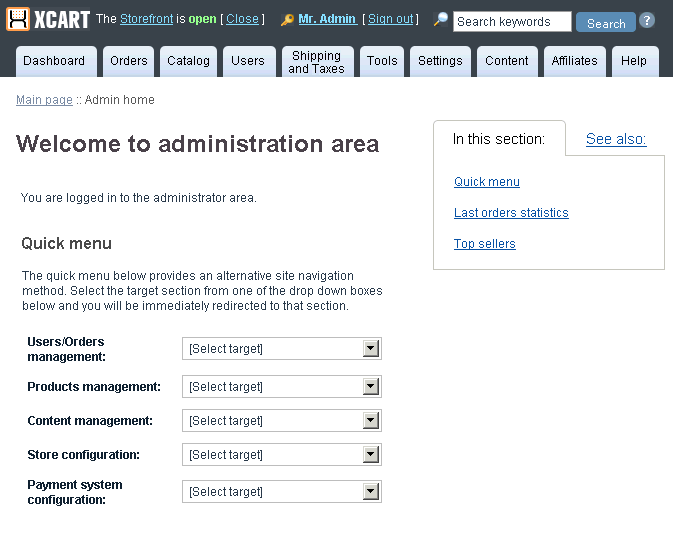X-Cart:Admin area interface
The Admin area structure has slightly changed. The home page is now called the Dashboard, there are two side menus on the right on each Admin area page, an "In this section" menu and a "See also" menu, which allow to find the required sections quickly. Generally the new interface is lighter and navigation is easier.
Here is the new menu structure. The main things remained as they were, but some items have changed their location.
- Dashboard
- Orders
- This month's orders
- Search for orders
- Provider commissions
- Returns
- Subscriptions
- Gift certificates
- Catalog
- Add new product
- Search for products
- Ratings
- Categories
- Manufacturers
- Product classes
- Users
- User search
- Wish lists
- Membership levels
- Titles
- Shipping and Taxes
- Countries
- States
- Taxes
- Shipping options
- Shipping methods
- UPS Developer Kit
- Tools
- Import/Export
- Summary
- Statistics
- DB backup/restore
- Webmaster mode
- Patch/Upgrade
- Change merchant key
- Maintenance
- Settings
- General settings
- Payment methods
- Credit card types
- Modules
- Images location
- Content
- Languages
- Static pages
- Speed bar
- HTML catalog
- News management
- Edit templates
- Files
- Surveys
- Affiliates
- Affiliate plans
- Partner orders
- Partner accounts
- Payment info uploading
- Banners
- Affiliate statistics
- Advertising campaigns
- Help
- X-Cart FAQs
- X-Cart manuals
- Community forums
- Support helpdesk
- License agreement
- Services