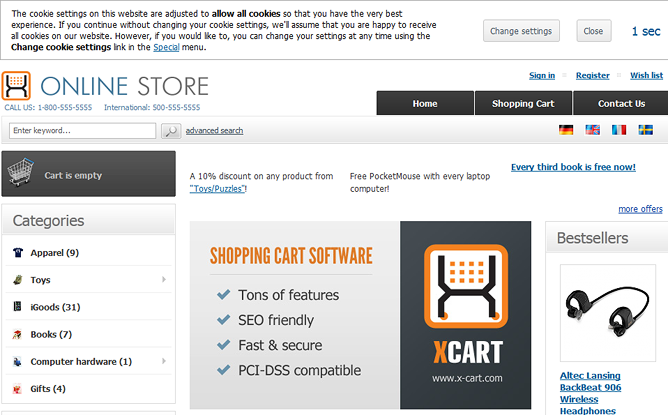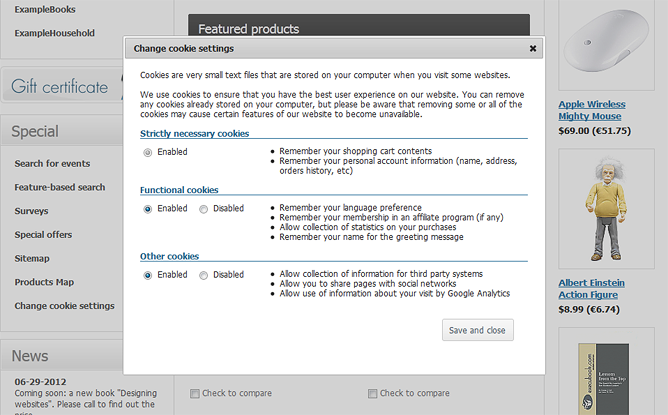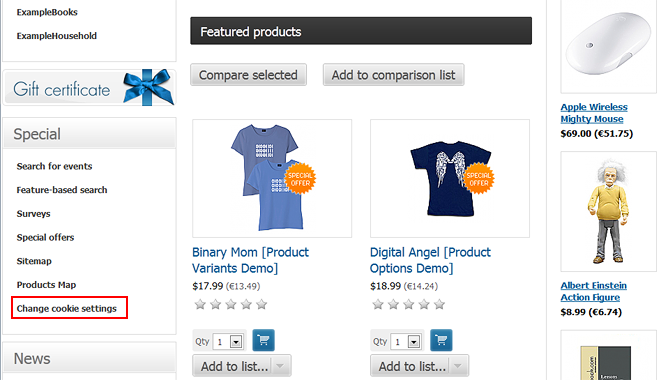Difference between revisions of "Draft:EU Cookie Law"
m |
m |
||
| Line 1: | Line 1: | ||
| − | + | {{XC version|version=4.5.1|color=#FFB62F|comment={{{1|or above}}}}} | |
| − | |||
== Overview == | == Overview == | ||
: [[Image:EU_cookie_law_panel.png|border]] | : [[Image:EU_cookie_law_panel.png|border]] | ||
Revision as of 14:46, 11 July 2012
X-Cart 4.5.1or above
Overview
Enabling the EU Cookie Law module
The EU Cookie Law module can be enabled as follows:
- In Admin area, go to the Modules section (Settings menu->Modules).
- Choose the 'EU Cookie Law' item by selecting the respective check box on the left.
- Click the Apply changes button. This activates the module.