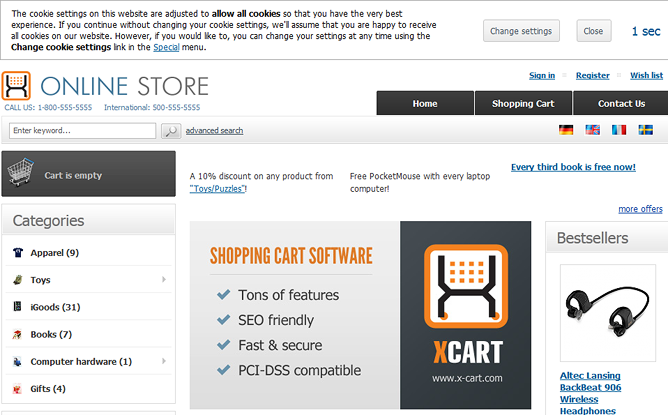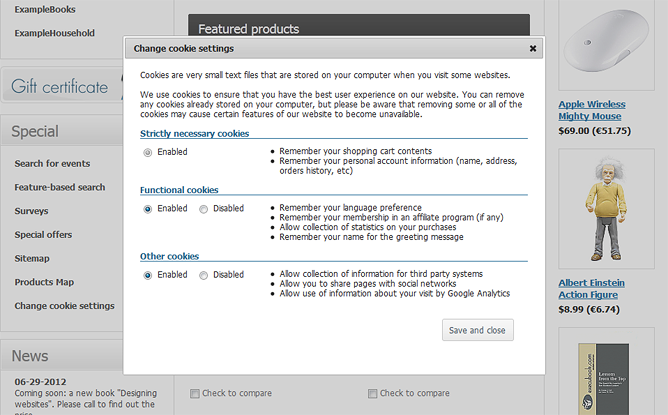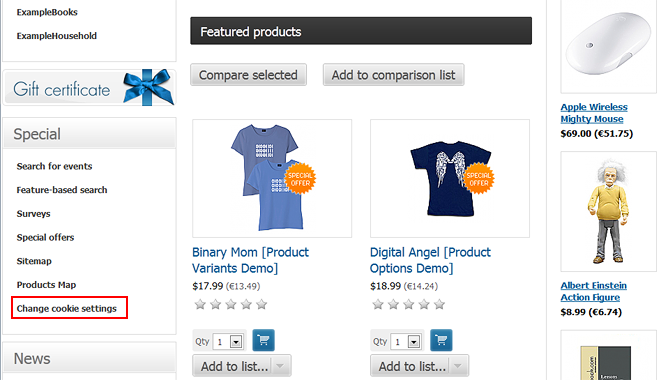Difference between revisions of "Draft:EU Cookie Law"
m |
m |
||
| Line 3: | Line 3: | ||
X-Cart's built-in module <u>EU Cookie Law</u> is a solution for X-Cart shop owners in the European Union looking to comply with the law requiring user consent when using cookies. | X-Cart's built-in module <u>EU Cookie Law</u> is a solution for X-Cart shop owners in the European Union looking to comply with the law requiring user consent when using cookies. | ||
| + | |||
| + | <u>EU Cookie Law</u> is available as an X-Cart built-in module since X-Cart version 4.5.1. Implementation of the <u>EU Cookie Law</u> module functionality in earlier X-Cart versions is possible [http://www.x-cart.com/custom_development.html upon request]. | ||
== Background == | == Background == | ||
| Line 10: | Line 12: | ||
== EU Cookie Law module overview == | == EU Cookie Law module overview == | ||
| + | |||
: [[Image:EU_cookie_law_panel.png|border]] | : [[Image:EU_cookie_law_panel.png|border]] | ||
: [[Image:Change_cookie_settings_popup.png|border]] | : [[Image:Change_cookie_settings_popup.png|border]] | ||
| Line 15: | Line 18: | ||
== Enabling the EU Cookie Law module == | == Enabling the EU Cookie Law module == | ||
| − | |||
| − | The <u>EU Cookie Law</u> module | + | The <u>EU Cookie Law</u> module is disabled in X-Cart by default. To be able to use this module in your store, you need to enable it. |
| + | To enable the module: | ||
# In Admin area, go to the <u>Modules</u> section (<u>Settings menu->Modules</u>). | # In Admin area, go to the <u>Modules</u> section (<u>Settings menu->Modules</u>). | ||
# Choose the 'EU Cookie Law' item by selecting the respective check box on the left. | # Choose the 'EU Cookie Law' item by selecting the respective check box on the left. | ||
# Click the '''Apply changes''' button. This activates the module. | # Click the '''Apply changes''' button. This activates the module. | ||
| − | + | ||
| + | The module does not require any additional configuration and will work out of the box. | ||
Revision as of 09:28, 12 July 2012
This article is a draft.
X-Cart's built-in module EU Cookie Law is a solution for X-Cart shop owners in the European Union looking to comply with the law requiring user consent when using cookies.
EU Cookie Law is available as an X-Cart built-in module since X-Cart version 4.5.1. Implementation of the EU Cookie Law module functionality in earlier X-Cart versions is possible upon request.
Background
In 2009 European legislation regulating the use of cookies and similar technologies for storing information was changed: Directive 2002/58/EC concerned with the protection of privacy in the electronic communications sector, otherwise known as E-Privacy Directive, was amended by Directive 2009/136/EC; this included a change to Article 5(3) of the Directive, which is applicable to cookies. Revised Article 5(3) says that information (including cookies) can be stored on a user's computer, or accessed from that computer, only if the user "has given his or her consent, having been provided with clear and comprehensive information ... about the purposes of the processing." An exception is made for cookies deemed to be "strictly necessary" for the delivery of a service requested by the user.
By May 25, 2011, the Directive was to be transposed into the national laws of the EU's 27 member states. Although this deadline was missed by many states, the majority managed to comply with the EU cookie law by June 2012.
Controversial as it may be, the EU cookie law is here to stay, so we came up with a solution that can help you to comply with its requirements.
EU Cookie Law module overview
Enabling the EU Cookie Law module
The EU Cookie Law module is disabled in X-Cart by default. To be able to use this module in your store, you need to enable it.
To enable the module:
- In Admin area, go to the Modules section (Settings menu->Modules).
- Choose the 'EU Cookie Law' item by selecting the respective check box on the left.
- Click the Apply changes button. This activates the module.
The module does not require any additional configuration and will work out of the box.