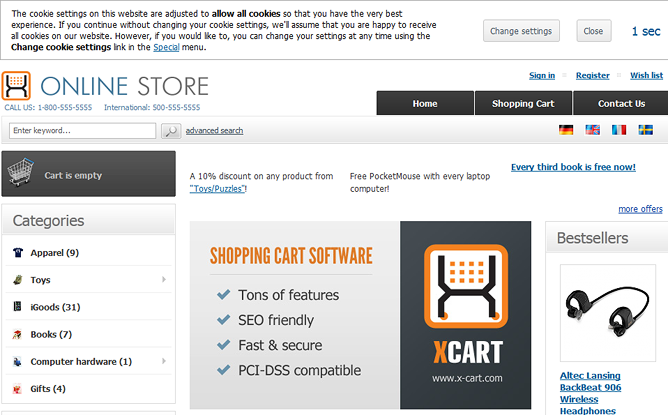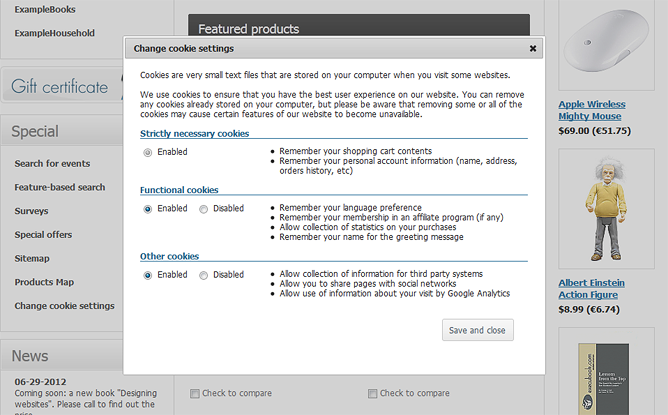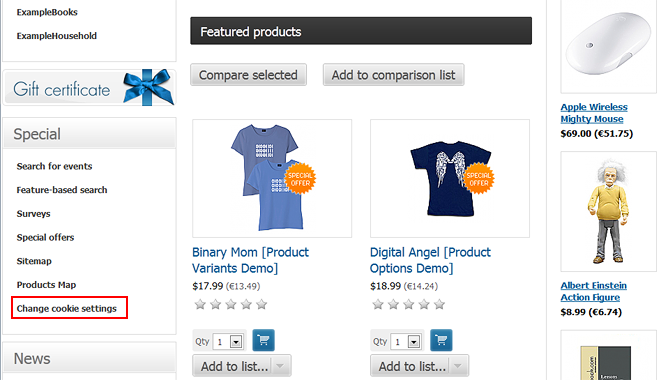Difference between revisions of "Draft:EU Cookie Law"
m |
m |
||
| Line 25: | Line 25: | ||
: [[Image:Change_cookie_settings_popup.png|border]]<br /> | : [[Image:Change_cookie_settings_popup.png|border]]<br /> | ||
| − | For users' convenience, all the cookies that can be set by an X-Cart based store have been divided into three types: ''strictly necessary'', ''functional'' and ''other''. | + | For users' convenience, all the cookies that can be set by an X-Cart based store have been divided into three types: ''strictly necessary'', ''functional'' and ''other''. "Strictly necessary" are cookies which, according to the EU cookie law, can be used without the need for the visitors' consent. Without these cookies the store website will not be able to fulfil its purpose. So, as you can see from the screenshot above, the 'disable' option for this type of cookies is not provided. Unlike "strictly necessary" cookies, "functional" and "other" cookies can be freely enabled/disabled by users according to their preferences with the reservation that disabling these cookies will result in certain features of the website becoming unavailable. |
Note that after the cookies information panel at the top of the webpage has been closed, the visitors will still be able to access the '<u>Change cookie settings</u>' panel at any time via the <u>Change cookie settings</u> link in the '<u>Special</u>' section of the Customer area (menu column): | Note that after the cookies information panel at the top of the webpage has been closed, the visitors will still be able to access the '<u>Change cookie settings</u>' panel at any time via the <u>Change cookie settings</u> link in the '<u>Special</u>' section of the Customer area (menu column): | ||
Revision as of 16:57, 12 July 2012
This article is a draft.
X-Cart's built-in module EU Cookie Law is a solution for X-Cart shop owners in the European Union looking to comply with the law requiring user consent when using cookies.
EU Cookie Law is available as an X-Cart built-in module since X-Cart version 4.5.1. Implementation of the EU Cookie Law module functionality in earlier X-Cart versions is possible upon request.
Background
In 2009 European legislation regulating the use of cookies and similar technologies for storing information was changed: Directive 2002/58/EC concerned with the protection of privacy in the electronic communications sector, otherwise known as E-Privacy Directive, was amended by Directive 2009/136/EC; this included a change to Article 5(3) of the Directive, which is applicable to cookies. Revised Article 5(3) says that information (including cookies) can be stored on a user's computer, or accessed from that computer, only if the user "has given his or her consent, having been provided with clear and comprehensive information ... about the purposes of the processing." An exception is made for cookies deemed to be "strictly necessary" for the delivery of a service requested by the user.
By May 25, 2011, the Directive was to be transposed into the national laws of the EU's 27 member states. Although this deadline was missed by many states, the majority managed to comply with the EU cookie law by June 2012.
Controversial as it may be, the EU cookie law is here to stay, so we came up with a solution that can help you to comply with its requirements.
EU Cookie Law module overview
Here is an overview of the EU Cookie Law module features.
In a store with enabled EU Cookie Law module, first time visitors see a panel along the top side of the webpage which informs them that the store they are visiting uses cookies, and, according to the current cookie settings, all cookies are allowed for the best shopping experience:
The panel provides a clear indication that the visitors can choose either to consent to the use of all available cookies or to change the existing cookie settings, which can be done now or at any time later.
The visitors can indicate their acceptance of all cookies by continuing to use the store website without changing the cookie settings. The cookie information panel will be hidden automatically in 60 seconds (60 is the default value; if necessary, the store administrator can readjust the cookie information panel display time in the module config file). There is also the Close button which the visitors can click to move the panel out of the way.
For the visitors who are not ready to allow all cookies, there is the Change settings button. By clicking this button, the visitors can access the 'Change cookie settngs' panel where they can obtain detailed information as to what cookies are used in the store and what they do, as well as indicate which cookies they wish to accept, and which to refuse:
For users' convenience, all the cookies that can be set by an X-Cart based store have been divided into three types: strictly necessary, functional and other. "Strictly necessary" are cookies which, according to the EU cookie law, can be used without the need for the visitors' consent. Without these cookies the store website will not be able to fulfil its purpose. So, as you can see from the screenshot above, the 'disable' option for this type of cookies is not provided. Unlike "strictly necessary" cookies, "functional" and "other" cookies can be freely enabled/disabled by users according to their preferences with the reservation that disabling these cookies will result in certain features of the website becoming unavailable.
Note that after the cookies information panel at the top of the webpage has been closed, the visitors will still be able to access the 'Change cookie settings' panel at any time via the Change cookie settings link in the 'Special' section of the Customer area (menu column):
After a store visitor defines his or her cookie preferences using the 'Change cookie settings' panel, the preferences are saved to his or her user profile (if the user has one) or, if there is no profile, are placed on the visitor's computer in the form of a cookie. Thus, on their subsequent visits to the store, the users will not have to readjust their cookie preferences for the store website again.
Note that the 'Change cookie settings' panel allows users not only to define how they wish to treat future cookies, but also to control the cookies that might have already been set onto their computer as a result of using the store website: if, by the time a user decides to refuse certain type(s) of cookies, the said cookies are already stored on his or her computer, they will be removed as soon as the user clicks the Save and close button on the panel to save the respective 'disable' prefereces.
Enabling the EU Cookie Law module
The EU Cookie Law module is disabled in X-Cart by default. To be able to use this module in your store, you need to enable it.
To enable the module:
- In Admin area, go to the Modules section (Settings menu->Modules).
- Choose the 'EU Cookie Law' item by selecting the respective check box on the left.
- Click the Apply changes button. This activates the module.
The module does not require any additional configuration and will work out of the box.