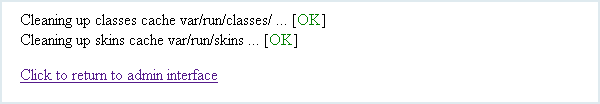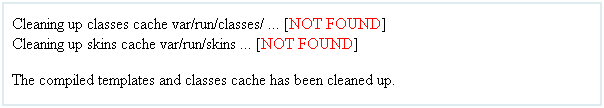Difference between revisions of "LiteCommerce:Cleaning-up the Cache"
(Created page with 'LiteCommerce software uses templates to build dynamic pages of your store. To minimize the page download time, LiteCommerce caches compiled templates and classes in the sub-folde…') |
m |
||
| Line 1: | Line 1: | ||
| + | {{LC2_disclaimer}}<br /><br /> | ||
LiteCommerce software uses templates to build dynamic pages of your store. To minimize the page download time, LiteCommerce caches compiled templates and classes in the sub-folders of 'var/run/' folder the first time they are accessed. The next time a template or class is used, there is no need to compile it again - it can be retrieved from the cache. | LiteCommerce software uses templates to build dynamic pages of your store. To minimize the page download time, LiteCommerce caches compiled templates and classes in the sub-folders of 'var/run/' folder the first time they are accessed. The next time a template or class is used, there is no need to compile it again - it can be retrieved from the cache. | ||
Latest revision as of 12:31, 31 May 2012
|
LiteCommerce software uses templates to build dynamic pages of your store. To minimize the page download time, LiteCommerce caches compiled templates and classes in the sub-folders of 'var/run/' folder the first time they are accessed. The next time a template or class is used, there is no need to compile it again - it can be retrieved from the cache.
Cache folders are cleaned up automatically every time some module is installed, activated, uninstalled or disabled. However, sometimes manual cache cleanup might be needed (for example, if you install a third-party add-on module which doesn't perform cache cleanup or in case you make modifications to certain templates and this causes some components to act strange).
To cleanup the cache folders of your LiteCommerce software, click on the 'Cleanup cache' link in the 'Maintenance' menu. Cleanup progress screen will appear (Figure 4-3). After the process is complete, you will see a link that will redirect you to the front page of the Administrator Zone.
Sometimes the modifications made to the code or module installation/deinstallation cause troubles and make the store administrator zone inaccessible. In this case you can still clean up the cache, moreover, this is sometimes the only way to restore the functionality of your LiteCommerce-based shop.
You can perform the cache cleanup by accessing the following URL:
Execute this script several times (by refreshing the page) until two red "NOT FOUND" labels are displayed. This guarantees that the cache has been cleaned up.