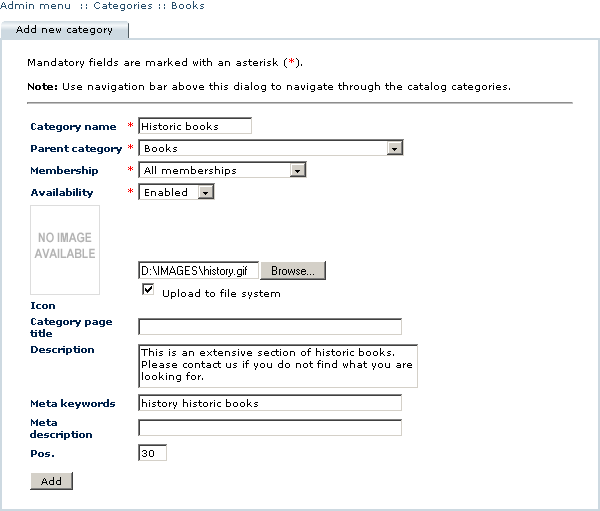LiteCommerce:Creating a New Category
In order to create a new product category:
1. Click on the 'Add new category' button anywhere within the 'Categories' section of the Administrator Zone. The 'Add new category' form will appear (Figure 5-11).
2. Complete the category details information. The meanings of the parameters are identical to those in the Modifying a Category section. Make sure that you provide the data in all mandatory fields, which are marked with a red asterisk.
3. Click on the 'Add' button to complete the process.
Once the category is created, you can add sub-categories and individual products to it. If the availability of the category is set to 'Enabled', the category immediately becomes visible in the Customer Zone.