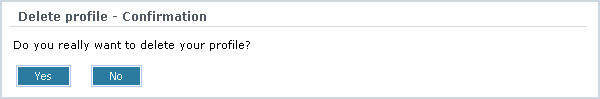Difference between revisions of "LiteCommerce:Deleting Customer Profile"
(Created page with 'Customers can delete their own accounts at any time using the following procedure: 1. First the customer must log into his account using his e-mail address and the password spec…') |
m |
||
| Line 1: | Line 1: | ||
| + | {{LC2_disclaimer}}<br /><br /> | ||
Customers can delete their own accounts at any time using the following procedure: | Customers can delete their own accounts at any time using the following procedure: | ||
Latest revision as of 12:51, 31 May 2012
|
Customers can delete their own accounts at any time using the following procedure:
1. First the customer must log into his account using his e-mail address and the password specified during the registration.
2. If the store uses 3-column layout, the customer needs to click on the 'Delete profile' link in 'Your profile' menu box. If the store uses 2-column layout, he needs to select 'Your account' tab and click on the 'Delete profile' button there. The deletion confirmation screen will appear (Figure 6-12).
3. If the customer confirms the intention to delete the account, the account is removed from the store database; otherwise it is left unchanged.
4. Account deletion notifications are sent to the former customer and the customer relations department of your store.