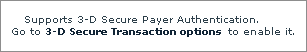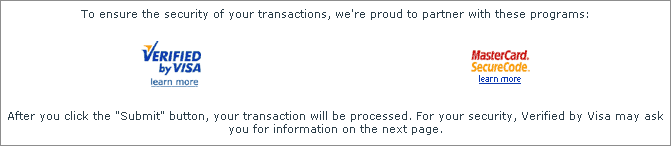X-Cart:3-D Secure Payment Authentication
3-D Secure™ is an XML-based protocol used as an added layer of security for online credit and debit card transactions.
X-Cart supports 3-D Secure™ transactions with the multiple credit card processors such as:
- AuthorizeNet: AIM,
- USAePay,
- Netbilling,
- eSelect plus,
- Sage Pay VSP Direct,
- PSiGate XML interface.
Some of the credit card processors support 3-D Secure™ transactions through Cardinal Centinel® payment authentication platform, while others have integrated 3-D Secure™ and do not require any additional steps. All the settings that need to be adjusted are located on the corresponding payment method configuration pages.
Cardinal Commerce
X-Cart features integration with Cardinal Centinel® payment authentication platform (CardinalCommerce Corp.). This platform was designed to secure electronic commerce by providing consumers, merchants, credit/debit card issuers and processors the ability to conduct fully authenticated electronic payment transactions and to access confidential information safely, securely and privately. It helps minimize fraud and merchant chargebacks which are so damaging to both customers and your online business. Detailed information is available at http://www.cardinalcommerce.com.
Configuration pages of the credit card processors that support 3-D Secure payment authentication utilizing Cardinal Centinel® contain the following message:
To enable 3-D Secure payment authentication, do the following:
- Complete Cardinal Centinel registration (Start by completing Cardinal Centinel Merchant Registration Form at https://billing.cardinalcommerce.com/centinel/registration/xcart_landing.asp).
- In General settings->3-D Secure Transaction options, enable Cardinal Centinel® payment authentication and complete the other fields with information obtained as a result of getting registered with Cardinal Centinel.
- Make sure your preferred HTTPS module defined in General Settings->General Options is available on your system and functions correctly (You can check the status of your HTTPS modules using Administration menu-> Summary).
To let your customers know you are working to secure Internet shopping, the following message will be displayed on checkout to customers who choose to pay for an order using a payment method that supports 3-D Secure payment authentication:
With 3-D Secure payment authentication enabled at your store, customers will progress through checkout as usual - with the only difference that, after they provide their payment details and click the Submit button, an additional form will be displayed into which they will be supposed to enter their Verified by Visa password or MasterCard secure code.