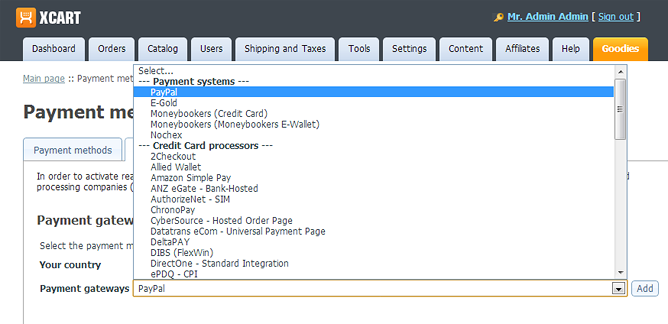Difference between revisions of "X-Cart:Adding and enabling PayPal payment methods in X-Cart"
m (Created page with '# In the Admin area of your X-Cart store, go to the <u>Payment methods</u> page (<u>Settings->Payment methods</u>). # On the <u>Payment methods</u> page, click the <u>Payment gat…') |
(No difference)
|
Revision as of 14:35, 13 December 2012
- In the Admin area of your X-Cart store, go to the Payment methods page (Settings->Payment methods).
- On the Payment methods page, click the Payment gateways tab to open the section where you select payment gateways:
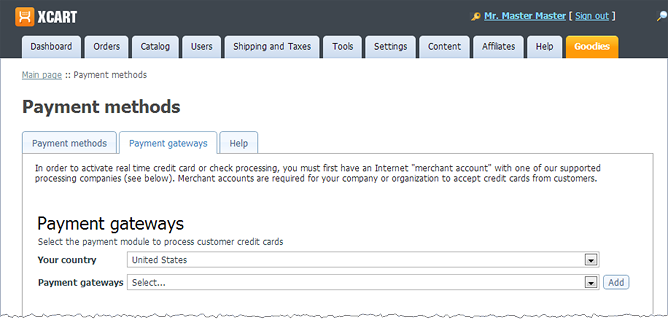
- Choose your country of business from the Your country box to ensure that you see only payment gateways available for you country.
- From the list in the Payment gateways selector, choose "Paypal" (You will find this entry under the Payment systems section title):