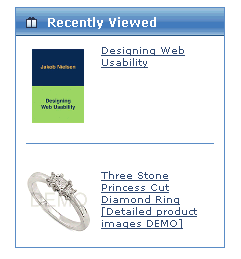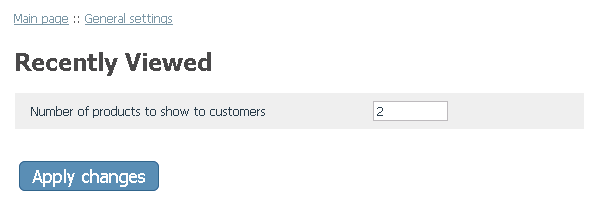Difference between revisions of "X-Cart:Recently Viewed"
m |
|||
| Line 3: | Line 3: | ||
== What Recently Viewed module does == | == What Recently Viewed module does == | ||
| − | <u>Recently Viewed</u> is a module that allows you to promote products by telling your store's visitors what products they have recently viewed. When this module is enabled, a special section is displayed in the side menu of the Customer area, titled '<u>Recently Viewed</u>', which includes several products that the customer has viewed last | + | <u>Recently Viewed</u> is a module that allows you to promote products by telling your store's visitors what products they have recently viewed. When this module is enabled, a special section is displayed in the side menu of the Customer area, titled '<u>Recently Viewed</u>', which includes several products that the customer has viewed last: |
[[Image:Recently_viewed.gif|center]] | [[Image:Recently_viewed.gif|center]] | ||
| + | |||
| + | <u>Recently Viewed</u> is available as a built-in module for all X-Cart editions. Id does not require installation and can be enabled in the <u>Modules</u> section of X-Cart Admin area. | ||
==Enabling and Configuring 'Recently Viewed'== | ==Enabling and Configuring 'Recently Viewed'== | ||
Latest revision as of 16:54, 18 October 2012
What Recently Viewed module does
Recently Viewed is a module that allows you to promote products by telling your store's visitors what products they have recently viewed. When this module is enabled, a special section is displayed in the side menu of the Customer area, titled 'Recently Viewed', which includes several products that the customer has viewed last:
Recently Viewed is available as a built-in module for all X-Cart editions. Id does not require installation and can be enabled in the Modules section of X-Cart Admin area.
Enabling and Configuring 'Recently Viewed'
To begin using the module:
1. Enable Recently Viewed module (Settings menu->Modules).
When the module is enabled, you can see Recently Viewed section in General settings/Modules.
2. Adjust the module settings via General settings/Modules > Recently Viewed:
Number of products to show to customers: Specify the number of products recently viewed by a customer you want to include into the 'Recently Viewed' section.
Click Apply changes.