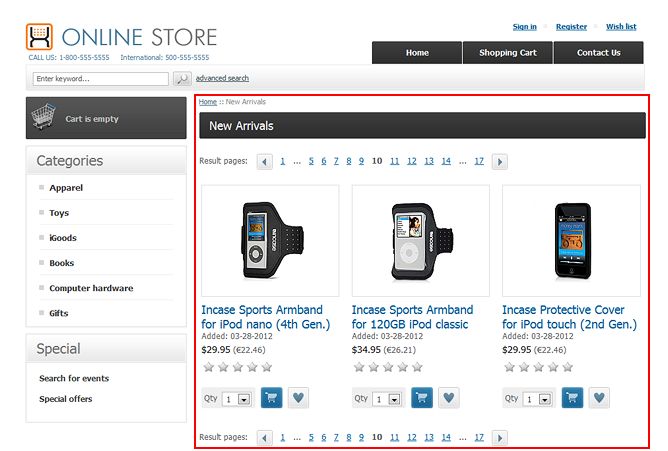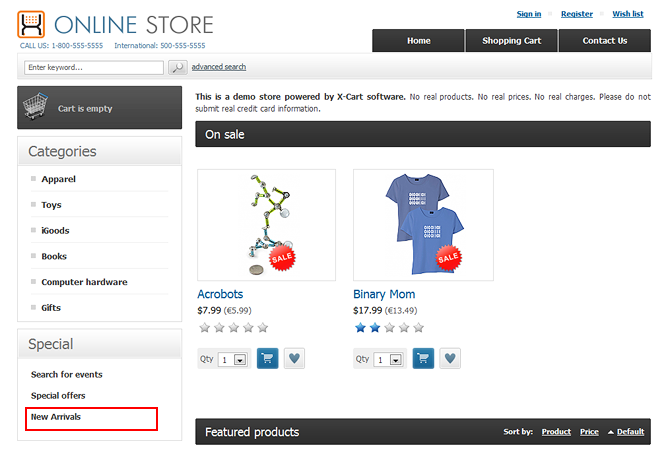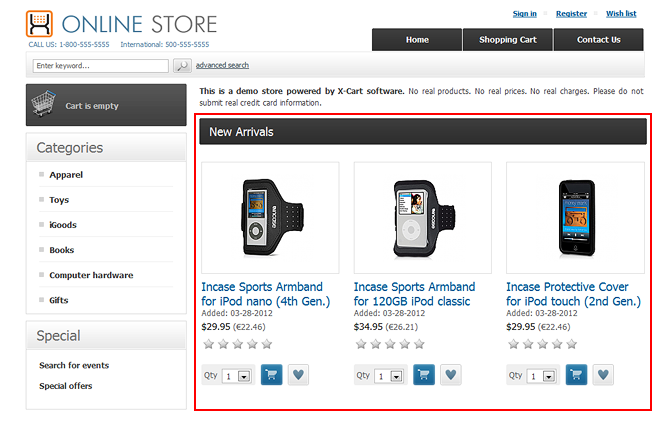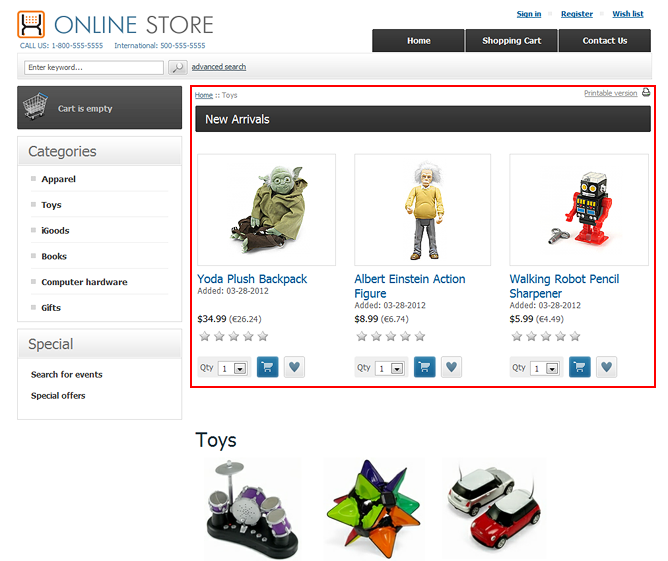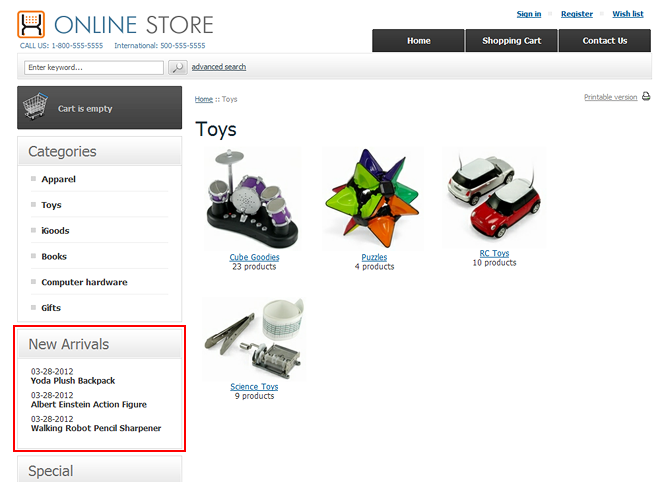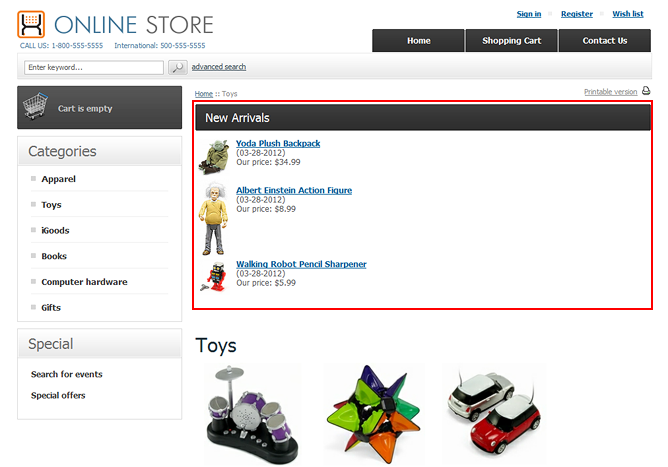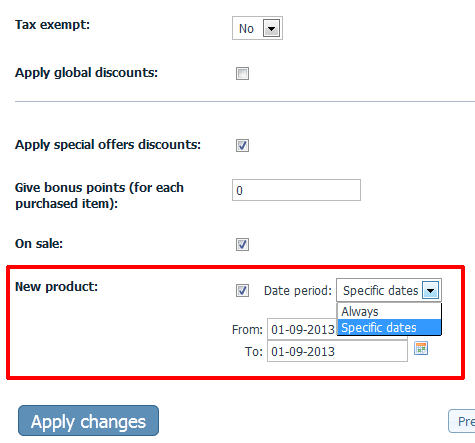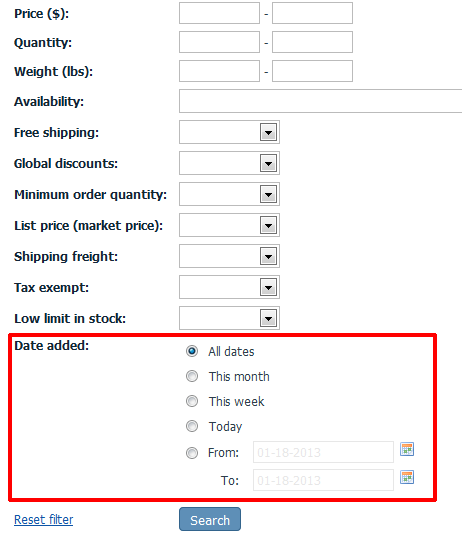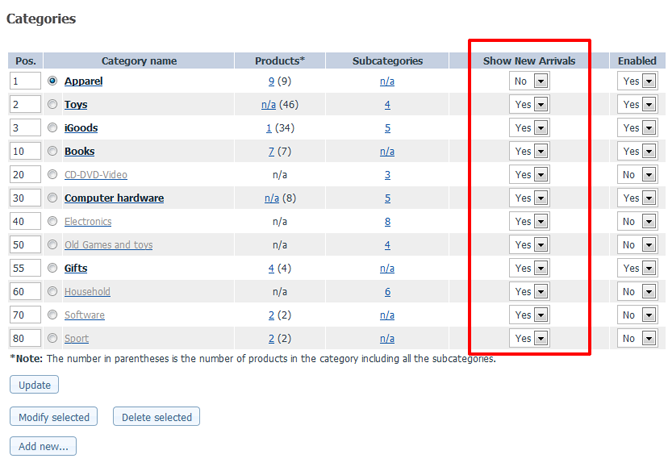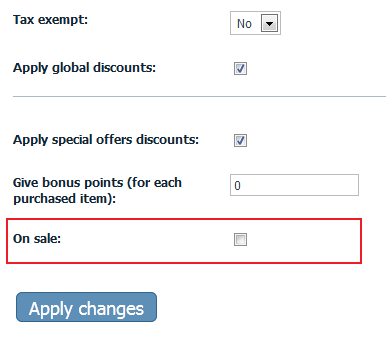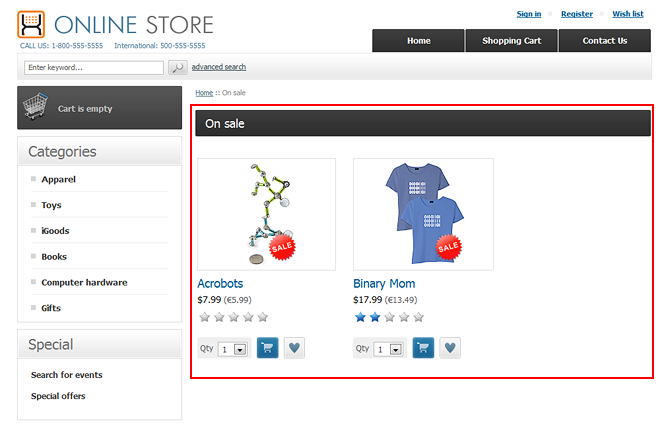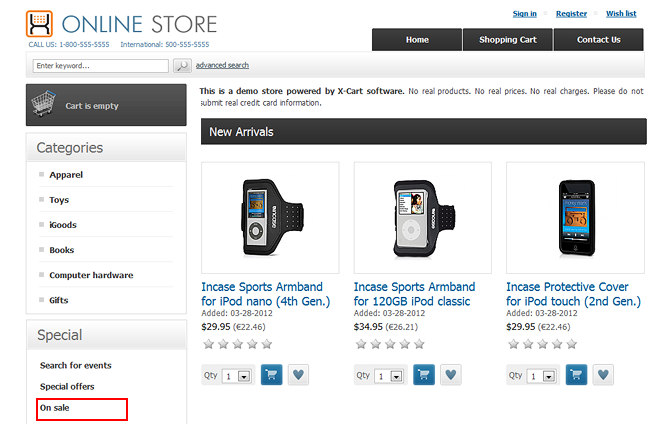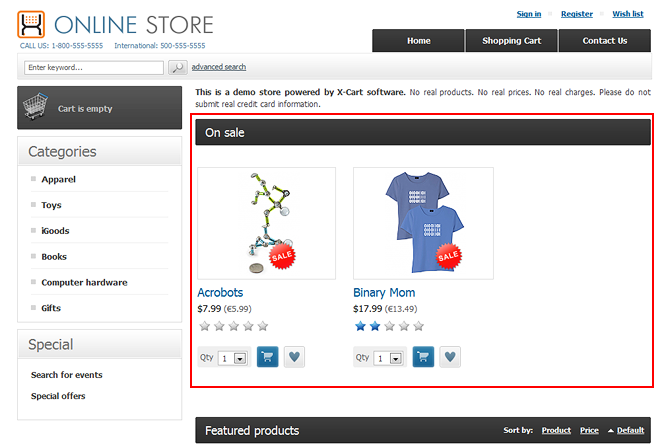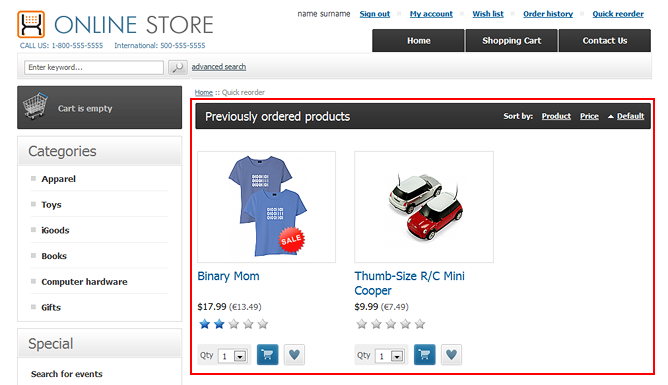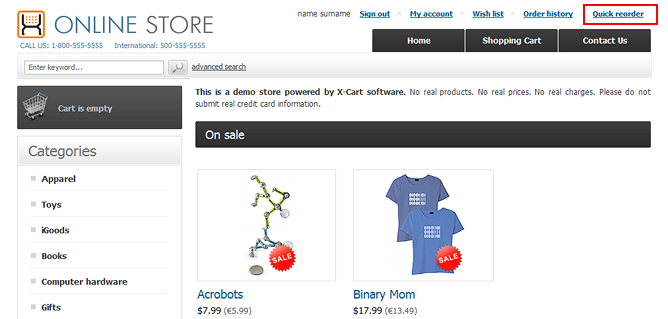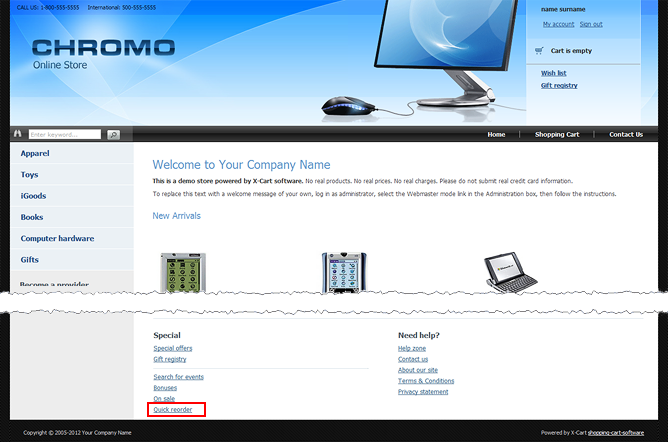X-Cart:X-HotProducts
Contents
Overview
X-HotProducts is a software package that includes three independent X-Cart modules: New Arrivals, On Sale and Previously Ordered Products.
New Arrivals module
New Arrivals is a module that allows you to showcase the latest additions to your store's product catalog. If your store's assortment is updated regularly, this module will help you to highlight and promote your newest products. The module will be especially useful to your returning customers, who will be able to find the items added since their last visit more easily.
With the New Arrivals module installed and enabled, your store will have a special page where your store's latest products will be shown - the 'New Arrivals' page:
Your customers will be able to access this page at the URL of your store with /new_arrivals.php added at the end. For example, if your store's URL is http://example.com, the 'New Arrivals' page will be available at the address http://example.com/new_arrivals.php.
The module can be configured to include a link to the 'New Arrivals' page into the Special section of your store's Customer area:
In addition to the 'New Arrivals' page, the list of recently added products can be displayed on the Home page:
in the product list section (main column) of your store's category pages:
and in the New Arrivals section of the Customer area sidebar (menu column):
You do not have to worry about adding your new products to the new arrivals list: the new arrivals list is formed automatically of products added to the database during a specified number of days before current time (The number of days can be adjusted in the module settings.). It is possible to control the length of the new arrivals list by setting a limit on the number of products that can be shown.
Note that the contents of the new arrivals list varies depending on the location where the list is displayed: the new arrivals lists shown on the 'Home' and 'New Arrivals' pages are formed of new arrivals from the entire product catalog, whereas the new arrivals lists that appear on specific category pages are formed exclusively of the newest products that belong in the category being viewed (Depending on the module settings, this may or may not include products from the subcategories of the current category).
It is possible to adjust the display mode for the products in the new arrivals list; new arrivals can be shown like ordinary products on any of your store's product list pages (like in this screenshot) or use a more compact presentation:
The following features was added to X-Cart Gold v4.5.3+ and X-Cart Goldplus/Platinum v4.5.5+:
New settings:
- Show products marked as new for N days
- Show "Date added" row on the product list
- Show manually added products first
Ability to mark any product as new:
Date when a product was added is displayed at the product modify page:
Search by date added of the product in the admin area:
Sort by date on the product list page in the admin area:
Ability to select categories in which the new arrivals will be shown (added only to X-Cart Gold v4.5.3+):
On Sale module
The On Sale module povides a method for promoting specific products in your store by putting them on sale. Putting a product on sale presupposes highlighting the product by entering it into the store's 'On Sale' list and adding bright sale labels to its thumbnail and main images so it can be easily found by the visitors looking for hot deals.
Products can be put on sale by the store's administrator. The process is as easy as selecting the 'On sale' check box on the product's details page (also known as the 'product modify page') in the Admin area and applying the changes:
After some products have been put on sale, they appear on a special page in the store's Customer area - the 'On Sale' page:
Your customers will be able to access this page at the URL of your store with /on_sale.php added at the end. For example, if your store's URL is http://example.com, the 'On Sale' page will be available at the address http://example.com/on_sale.php.
Note that the module can be configured to include a link to the 'On Sale' page into the Special section of the Customer area (menu column):
In addition to the 'On Sale' page, the list of products currently on sale can be made visible on your store's Home page (main column):
If you wish, you may also adjust the module to take your products' "on sale" property into account for sorting purposes: on product list pages using the Default sort order, products put on sale will be displayed first in the list. Your customers will know they are on sale by the red 'Sale' labels attached to their images.
The 'Sale' label image is stored in the file /skin/common_files/modules/On_Sale/images/on_sale.png. If you wish, you can replace this image by an image of your own. The current size of the 'Sale' label image is 48x48 pixels.
Previously Ordered Products module
The Previously Ordered Products module allows your customers to quickly find, add to cart and re-order the products they have already ordered at your store.
When this module is installed and enabled, your store's registered customers who already bought something from you can view the list of all the products they have ordered on a separate page - the 'Previously ordered products' page:
This page is available at the URL of your store with /quick_reorder.php added at the end. For example, if your store's URL is http://example.com, the address of the 'Previously ordered products' page for your customers is http://example.com/quick_reorder.php.
After signing in, registered customers who have ordered something at your store will see a link to the 'Previously ordered products' page titled 'Quick reorder'. Depending on the skin used by your store, the location of the 'Quick reorder' link can be different. For example, in the 'Ideal Comfort' skin, the link is shown in the site header:
In the 'Vivid Dreams' skin, the 'Quick reorder' link is included into the Special section at the page bottom: