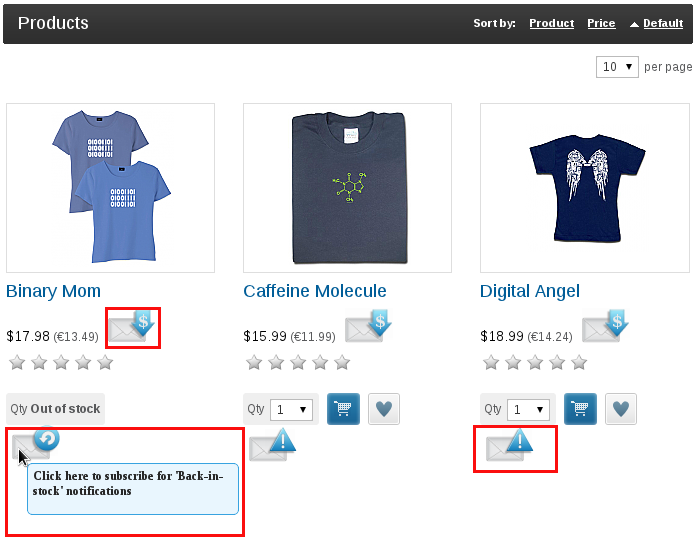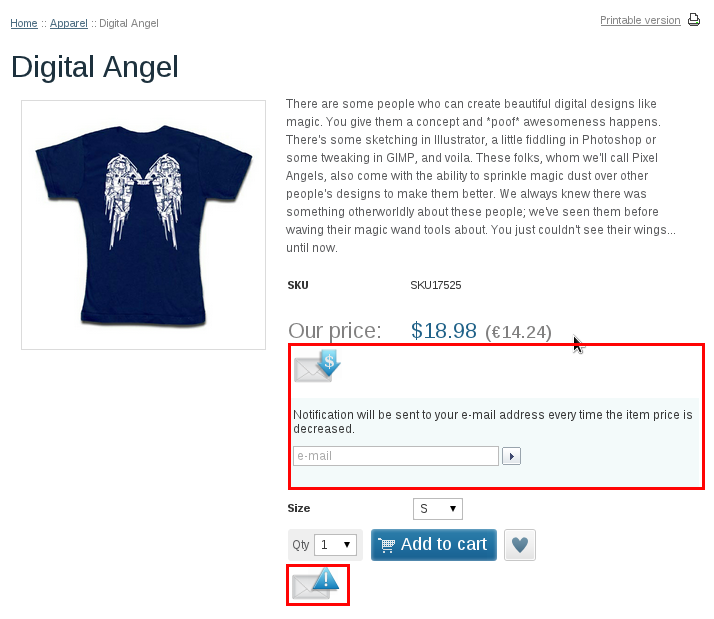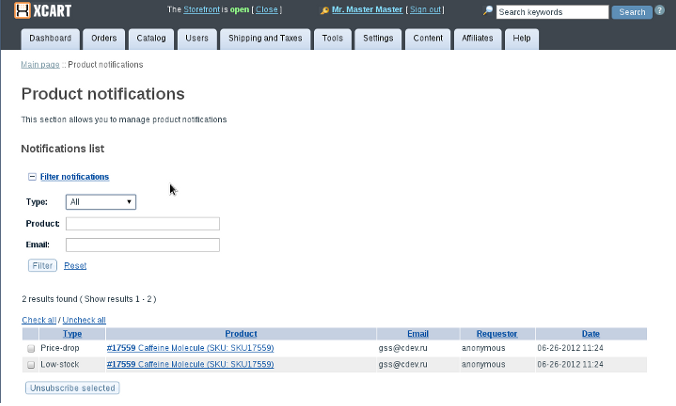X-Cart:X-ProductNotifications
Overview
X-ProductNotifications is a software package that includes three different types of product notifications available for customers upon their submission:
- price-drop notification An email notification is sent to a customer when a product price goes down;
- low-stock notification A subscribed customer will get an email when there is just a few items remaining in stock. It is going to provoke an indecisive customer to buy a product;
- back in stock notification If an item is temporarily out-of-stock, a customer may want to be notified when it is back in stock;
Each type of notification may be enabled/disabled. The way customers unsubscribe may also be configured for each notification type. Moreover, the store owner is able to manage all the subscriptions on a separate page.
The mod works with variants as well as with regular products.
Depending on the module settings, the product nofications links (buttons) can be visible in Customer area:
in the product list section (main column):
on the product details page:
Roles in Product Notificaton module management
If you are an X-Cart GOLD administrator/provider or an X-Cart PRO administrator:
- You can enable/disable and configure the module;
If you are an X-Cart GOLD administrator/provider or an X-Cart PRO provider:
- You can manage (list, unsubsribe, filter by type, product, e-mail) product notifications on Product Notifications
page. In Admin/Provider area, go to the Catalog section -> Product Notifications.
System requirements for installing the X-ProductNotifications module
To be able to successfully install and use the X-ProductNotifications module, you must have a working copy of X-Cart Gold or X-Cart Pro v4.4.0 or later already installed on your server. Make sure that the version of the X-ProductNotifications module you are installing is the same as the version of X-Cart on which your store is based.