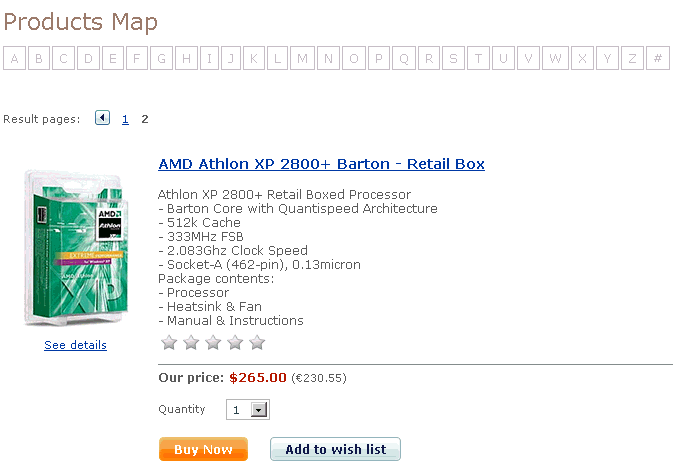X-Cart:Products map
X-Cart 4.4or above
To enable Products map in the Customer area, select Settings > Modules from the top menu, select the check box next to the Products map module and click the Apply changes button below.
When the Products map is enabled, a Products Map link appears at the bottom of the Customer area. When a customer clicks on this link, a full list of products appears in the alphabetical order. The customer can click the letter buttons at the top of the page to display products, whose names start with a certain letter. The products list is paginated, displaying 10 products per page.
To disable Products map, unselect the check box next to the Products map module in the Modules section and click the Apply changes button below.