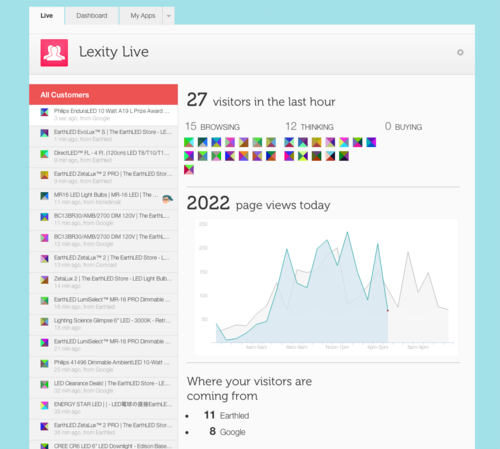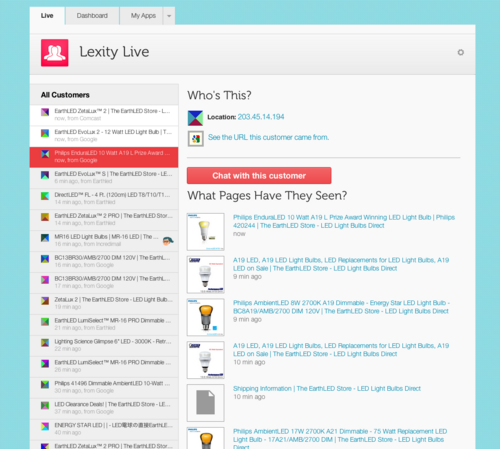Difference between revisions of "X-Cart:Lexity Live Real-Time Visitor Tracking"
m |
|||
| (One intermediate revision by the same user not shown) | |||
| Line 1: | Line 1: | ||
| − | {{XC | + | {{XC versions|from=4.5.2|to=4.6.5}} |
| + | {{Note1|The module Lexity Live is not available in X-Cart versions 4.6.6 and later.}} | ||
| + | Lexity Live is a free tool that lets you see who is in your store, what products individual visitors are looking at and what they are putting in the shopping cart — all in real time. See where your traffic is coming from and what search queries people are using to find your store. | ||
| − | + | : [[Image:Live_main_1097x986.png|500px|border]] [[Image:Live_page_history_1097x986.png|500px|border]]<br /><br /> | |
| − | + | Lexity Live is available as a built-in module in X-Cart versions 4.5.2-4.6.5, all X-Cart editions. | |
<b>How To Enable Lexity Live</b> | <b>How To Enable Lexity Live</b> | ||
| Line 9: | Line 11: | ||
Enabling Lexity Live via the opening screen: | Enabling Lexity Live via the opening screen: | ||
| − | + | # For X-Cart releases 4.5.2+, you will be introduced to Lexity Live on the opening screen after installation of X-Cart and prompted to either 'Keep Using Lexity' or 'Disable It.' | |
| − | + | # Simply click 'Keep Using Lexity' to automatically enable Lexity Live. | |
| − | |||
Enabling Lexity Live via the admin back-end: | Enabling Lexity Live via the admin back-end: | ||
| − | + | # You may also enable Lexity Live by logging into the admin back-end of X-Cart at http://<b>yourxcartsitedomain.com</b>/xcartfolder/admin/ (e.g. http://mystore.com/xcartfolder/admin/) | |
| − | http://<b>yourxcartsitedomain.com</b>/xcartfolder/admin/ | + | # Go to Settings -> Modules. |
| − | (e.g. http://mystore.com/xcartfolder/admin/) | + | # Find "Lexity Live" and enable it. |
| − | + | Once you have enabled Lexity Live, your Lexity Live View will appear in the X-Cart admin back-end at http://<b>yourxcartsitedomain.com</b>/xcartfolder/admin/lexity.php (e.g. http://mystore.com/xcartfolder/admin/lexity.php) | |
| − | |||
| − | |||
| − | |||
| − | Once you have enabled Lexity Live, your Lexity Live View will appear in the X-Cart admin back-end at | ||
| − | |||
| − | http://<b>yourxcartsitedomain.com</b>/xcartfolder/admin/lexity.php | ||
| − | (e.g. http://mystore.com/xcartfolder/admin/lexity.php) | ||
Need help? Email Lexity at support@lexity.com, chat with Lexity live at [http://www.lexity.com?utm_source=xcart&utm_medium=site&utm_campaign=120810_xcart_LL_knowledge_base Lexity.com] or call Lexity toll free at 1-855-533-8144. | Need help? Email Lexity at support@lexity.com, chat with Lexity live at [http://www.lexity.com?utm_source=xcart&utm_medium=site&utm_campaign=120810_xcart_LL_knowledge_base Lexity.com] or call Lexity toll free at 1-855-533-8144. | ||
| Line 38: | Line 32: | ||
[[Category:X-Cart user manual]] | [[Category:X-Cart user manual]] | ||
[[Category:X-Cart modules]] | [[Category:X-Cart modules]] | ||
| − | |||
[[Category:X-Cart user manual]] | [[Category:X-Cart user manual]] | ||
[[Category:X-Cart modules]] | [[Category:X-Cart modules]] | ||
Latest revision as of 13:58, 13 November 2014
Lexity Live is a free tool that lets you see who is in your store, what products individual visitors are looking at and what they are putting in the shopping cart — all in real time. See where your traffic is coming from and what search queries people are using to find your store.
Lexity Live is available as a built-in module in X-Cart versions 4.5.2-4.6.5, all X-Cart editions.
How To Enable Lexity Live
Enabling Lexity Live via the opening screen:
- For X-Cart releases 4.5.2+, you will be introduced to Lexity Live on the opening screen after installation of X-Cart and prompted to either 'Keep Using Lexity' or 'Disable It.'
- Simply click 'Keep Using Lexity' to automatically enable Lexity Live.
Enabling Lexity Live via the admin back-end:
- You may also enable Lexity Live by logging into the admin back-end of X-Cart at http://yourxcartsitedomain.com/xcartfolder/admin/ (e.g. http://mystore.com/xcartfolder/admin/)
- Go to Settings -> Modules.
- Find "Lexity Live" and enable it.
Once you have enabled Lexity Live, your Lexity Live View will appear in the X-Cart admin back-end at http://yourxcartsitedomain.com/xcartfolder/admin/lexity.php (e.g. http://mystore.com/xcartfolder/admin/lexity.php)
Need help? Email Lexity at support@lexity.com, chat with Lexity live at Lexity.com or call Lexity toll free at 1-855-533-8144.