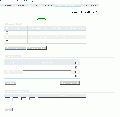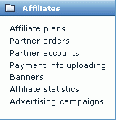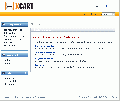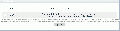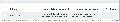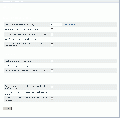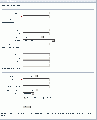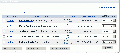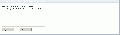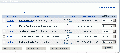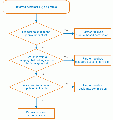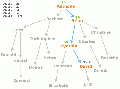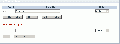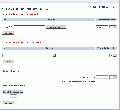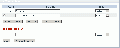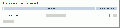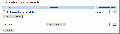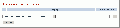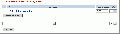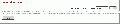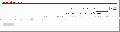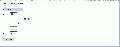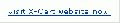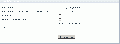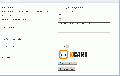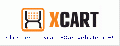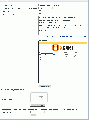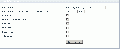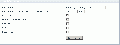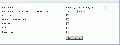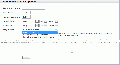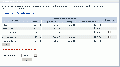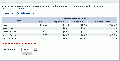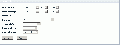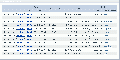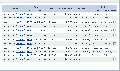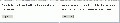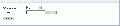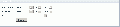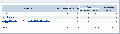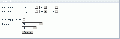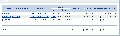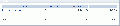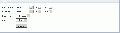Images storage location is defined in the admin back end, "Images Location" page.}}
===How to protect my admin area with web authentication system?===
206 KB (29,060 words) - 13:38, 22 July 2020
...ct class images). You can do it through the Images location section of the Admin area.
...pplies to SQL/security and upgrade/patch operations performed via X-Cart's Admin area including the following:
39 KB (6,145 words) - 12:52, 15 March 2021
===Setting the protection method for SQL/security and file changes from the Admin area===
...protection against unauthorized SQL/security and file operations from the Admin area and set the type of protection method to be used:
18 KB (2,898 words) - 15:43, 14 February 2013
...is installed and activated, it adds a number of new controls to the X-Cart Admin area and a new user interface, Partner area, and introduces a new type of u
New controls in the Admin area allow the store administrator to manage all the aspects of the affilia
76 KB (12,439 words) - 14:36, 6 August 2013
If you happen to have another admin account, use this account to reset your lost password:
# Log in to your store's admin area using a working admin account.
6 KB (916 words) - 13:00, 19 April 2013
===What Mobile Admin connector does===
===Why Mobile Admin?===
4 KB (696 words) - 11:39, 6 March 2014
...x-cart admin account'''. To change this, login using your "master" x-cart admin account, create a new administrator with a username that is less generic. L
3. Immediately '''password protect your admin and provider directories'''. You can usually password protect these directo
20 KB (3,285 words) - 14:01, 22 July 2020
===Empty or 404 page at Magento admin back-end===
2) Logout and login admin area again
26 KB (4,087 words) - 20:30, 8 October 2015
* approved: a review will be visible in customer and admin area;
* pending: a review will be visible in admin area only;
26 KB (4,203 words) - 17:40, 22 July 2020
...u wish. You can apply several languages to all store interfaces (Customer, Admin, Provider and Partner areas) and different kind of store data, including pr
...rator in the <u>General settings/Appearance</u> options section); for the Admin, Provider and Partner areas the selector is available as a simple drop-down
12 KB (1,986 words) - 13:56, 22 July 2020
...re installation and can be enabled in the <u>Modules</u> section of X-Cart Admin area.
=== Viewing product ratings from the Admin area ===
11 KB (1,846 words) - 01:23, 13 October 2012
...system module installed, try using the module features in both the store's Admin/Provider back end and Customer area. To begin with, while being logged in t
...rt:POS_system_for_X-Cart#Printing receipts (Admin area)|Printing receipts (Admin area)]]<br /><br />
24 KB (4,131 words) - 15:25, 25 March 2019
...es is also imported from eBay and becomes available in your X-Cart store's Admin back end as customer profiles.
...can find it in the Environment info section of the Summary page in X-Cart Admin area.)
38 KB (6,305 words) - 12:33, 18 November 2022
1. Log in to the Admin area.
...accessible and can be visited later. To open the store back, log in to the Admin area and unselect the checkbox.
24 KB (4,142 words) - 17:42, 20 July 2020
You should begin by logging in to the admin back end of your X-Payments and completing a few preliminary steps that wil
...[#ConfiguringConnectionInMagento|Configuring the connection in the Magento Admin panel]]" further below.<br /><br />
48 KB (7,729 words) - 11:14, 22 September 2015
...rectory <u>skin</u> within the X-Cart installation directory. Your store's Admin area provides a section that allows you to view and manage the contents of
...</u> directory using the '<u>Browse templates</u>' section of your store's Admin area (<u>Administration menu->Edit templates</u>). This section works simil
29 KB (5,073 words) - 09:04, 11 February 2021
...is option to include order details into the notification sent to the store admin.
'''Enable admin forms protection system:''' select this option to include a special numeric
25 KB (3,861 words) - 12:20, 31 May 2012
...re installation and can be enabled in the <u>Modules</u> section of X-Cart Admin area.
...other than the default admin language will have empty names in the default admin language.}}
35 KB (5,986 words) - 13:58, 22 July 2020
* Admin's Dashboard for fast (without login to Kayako staff panel)
...ent info</u>section of the [[X-Cart:Summary_Page |Summary]] page in X-Cart Admin area.}}
7 KB (1,191 words) - 18:25, 30 January 2013
...system module installed, try using the module features in both the store's Admin/Provider back end and Customer area. To begin with, while being logged in t
...rt:POS_system_for_X-Cart#Printing receipts (Admin area)|Printing receipts (Admin area)]]<br /><br />
20 KB (3,513 words) - 11:52, 22 February 2014
A 2-column layout has been introduced for the admin/provider area.
Capability for the store admin to control the set of fields of the anonymous checkout registration form us
17 KB (2,569 words) - 15:19, 10 May 2018
* Fast personnel sign-in (admin/provider/affiliates).
...re installation and can be enabled in the <u>Modules</u> section of X-Cart Admin area.
25 KB (4,053 words) - 13:51, 22 July 2020
...eractive banners does not require any tools other than your X-Cart store's Admin panel. To create an interactive banner, all you need to do is upload an ima
...splay parameters of specific banners via a special section in your store's Admin area.
18 KB (2,945 words) - 14:40, 9 February 2015
...eractive banners does not require any tools other than your X-Cart store's Admin panel. To create an interactive banner, all you need to do is upload an ima
...splay parameters of specific banners via a special section in your store's Admin area.
18 KB (2,961 words) - 14:44, 9 February 2015
...application that will charge these accounts automatically (See [[#Running admin/pay_subscriptions.php]]).
: a) If you are going to run the <u>admin/pay_subscriptions.php</u> script from the command line or to automate recur
15 KB (2,487 words) - 17:53, 26 February 2014
...nt info</u> section of the [[X-Cart:Summary_Page |Summary]] page in X-Cart Admin area.}}
...rrently supports one language, which is the language set as default in the Admin area of your store.
20 KB (3,404 words) - 14:38, 17 October 2012
...art, find it in the Environment info section of the Summary page in X-Cart Admin area.}}
# Use the ADMINISTRATOR AREA link to log in to the Admin area.<br /><br />
21 KB (3,339 words) - 12:00, 4 September 2013
...re installation and can be enabled in the <u>Modules</u> section of X-Cart Admin area.
==Admin Interface==
36 KB (6,057 words) - 17:44, 22 July 2020
* Administrator related scripts are located in the ./admin directory.
* Templates for the Admin area are located in the ./skin/common_files/admin directory.
5 KB (729 words) - 12:31, 30 November 2017
Admin preview layout
.admin-preview #header,
78 KB (8,608 words) - 13:13, 5 February 2010
# Log in to your store's Admin area and adjust the module configuration settings:
...X-Cart:X-Payments_Subscriptions_and_Installments#Admin/Provider experience|Admin/Provider experience]]
17 KB (2,589 words) - 16:12, 26 February 2014
# Log in to your X-Cart store's Admin area and ensure that you have at least one payment method configured for a
...X-Cart:X-Payments_Subscriptions_and_Installments#Admin/Provider experience|Admin/Provider experience]]
17 KB (2,632 words) - 17:29, 13 June 2016
# In a new browser tab or window, log in to the Admin interface of your X-Cart store. Copy the account keys from Seller Central a
...eld of the Amazon Pay module configuration settings in your X-Cart store's Admin area ('Main page :: Payment methods' page > 'Amazon Pay' tab; see [[#Config
19 KB (2,996 words) - 16:01, 20 March 2019
Yes, you can define currency/weight symbols using the Admin interface.
* skins/admin/images/
8 KB (1,230 words) - 12:17, 20 January 2020
...) or a percentage. Keep in mind that this is a shared template between the admin and customer sides, so you might want to put in an {if} statement to show s
...size and color of fonts, background colors, spacing, link colors, etc. The admin side is controlled by skin1_admin.css.
20 KB (3,455 words) - 13:59, 22 July 2020
...vailability of your store website for the past two weeks right in X-Cart's admin area.
...via the "<u>Tools</u>"->"<u>X-Monitoring service</u>" section of X-Cart's admin area.
13 KB (2,095 words) - 17:50, 22 July 2020
# In your X-Cart store's Admin area, go to the PayPal configuration page.
# In your X-Cart store's Admin area, go to the PayPal configuration page.
50 KB (7,923 words) - 19:10, 9 June 2016
2. In your store's Admin area, use the <u>Modules</u> page to enable <u>UPS Developer Kit</u> module
: After the module has been enabled, in the Admin area of your store a link '<u>UPS Developer Kit</u>' will be added to the <
21 KB (3,358 words) - 15:20, 5 June 2014
...ges can be created using the '<u>Static pages</u>' section of your store's Admin area.
# Go to the '<u>Static pages</u>' section of your store's Admin area (<u>Content</u> -> <u>Static pages</u>). This opens the '<u>Static pag
17 KB (3,033 words) - 13:26, 21 April 2015
...o</u> section of the [[X-Cart:Summary_Page |Summary]] page in your store's Admin area.}}
# Use the ADMINISTRATOR AREA link to log in to the Admin area.<br /><br />
35 KB (5,682 words) - 22:15, 23 July 2015
...require instalation and can be enabled in the "Modules" section of X-Cart Admin area. Since X-Cart version 4.5.4 X-Configurator is known as Product Wizard.
...nt info</u> section of the [[X-Cart:Summary_Page |Summary]] page in X-Cart Admin area.}}
28 KB (4,501 words) - 11:44, 14 February 2019
Using '''X-FeatureComparison''' module provides the store admin/provider users with the following abilities:
...require instalation and can be enabled in the "Modules" section of X-Cart Admin area.
31 KB (5,058 words) - 17:34, 20 July 2020
X-Payments root admin can create additional user accounts to allow access to the X-Payments back
Unlike root admin who has full access to X-Payments functionality, non-root X-Payments users
11 KB (1,738 words) - 13:54, 9 October 2013
...any security key to view the encrypted order data; you just log in to the Admin back end, and the order data is automatically decrypted and displayed in th
...change from time to time the passwords you use for accessing your store's Admin area, FTP, SSH, etc.
11 KB (1,957 words) - 15:02, 1 April 2013
...the wording of any text piece of the store can be easily changed from the Admin area.
...nguage variable values using the '<u>Languages</u>' section of the store's admin area (see [[#Managing Language Variables]]) or using the Webmaster mode (se
14 KB (2,514 words) - 09:33, 5 October 2016
...p, where "/xcart" stands for the store installation directory. The default admin language representation of the data types selected for exporting is normall
A name for the main export file (the one containing data in the default admin language) is formed according to the scheme "export_YYYYMMDD_HHMMSS.csv", w
4 KB (714 words) - 12:43, 24 March 2010
"Search by date" option added to the product search page in the admin area:
Sort by date on the product list page in the admin area:
17 KB (2,822 words) - 09:42, 15 November 2018
...storing the database from backup via the 'Database Backup/Restore' page in Admin area;
...l settings/Security options page (Settings->General settings->Security) in Admin area;
4 KB (691 words) - 12:36, 20 September 2016
...ttps://admin-development.avalara.net (for Development Accounts) or https://admin-avatax.avalara.net (for Production Accounts) using your user id and passwor
...a link in the Avalara Admin Console). Avalara self learning course for the Admin Console can be found at http://www.avalara.com/avauniversity/avalaraunivers
9 KB (1,523 words) - 23:40, 24 October 2016
# In a new browser tab or window, log in to the Admin interface of your X-Cart store. Copy the account keys from Seller Central a
# Go to the Modules section of your store's Admin area (Settings menu->Modules). This opens the list of your store's installe
16 KB (2,571 words) - 16:47, 28 February 2014